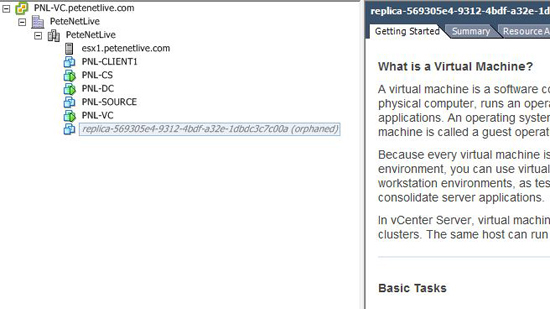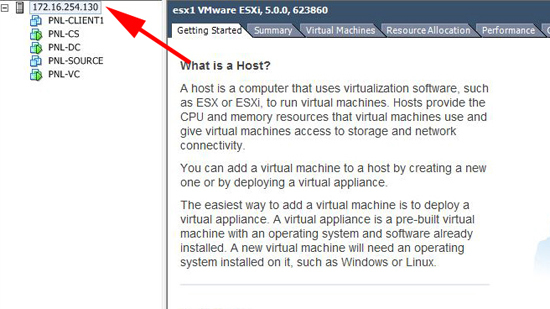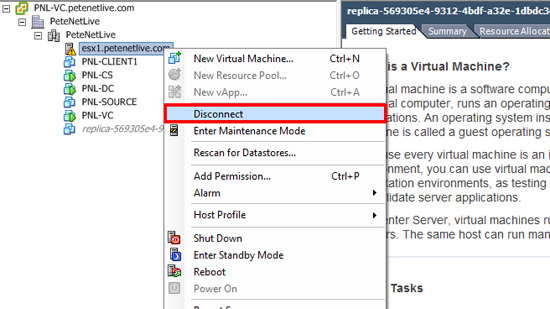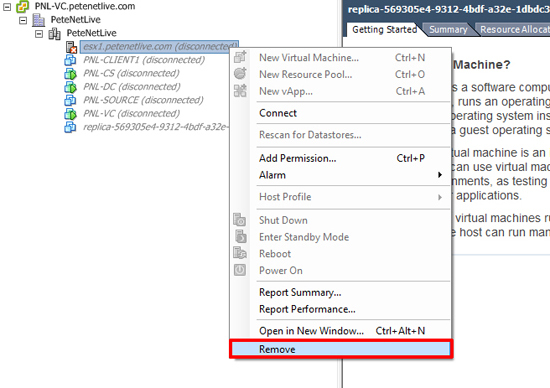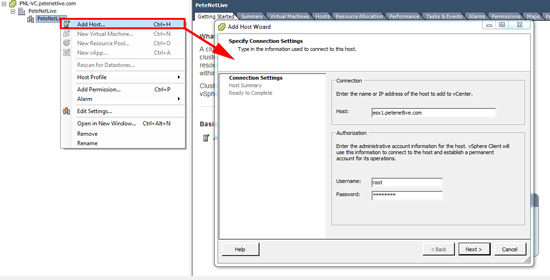KB ID 0000601
Problem
After some messing about on my test network I was left with a ‘replica’ machine that I needed to get rid of, this was easier said than done, as it was in an orphaned state.
Solution
1. Find out which host in the cluster the replica is on, In my case that’s simple (I only have one). In a live environment click the replica machines summary tab, and it will tell you which host it is on. Connect directly to the host with the VI client software. (Remember the username this time will probably be root!), then right click the replica and select ‘Delete form Disk’.
2. Log back into your Virtual Center Server with the VI client. Right click the host that had the replica on it and select ‘Disconnect’.
Note: We actually need to remove it from the cluster, but to to that it would need to be in maintenance mode (not good if you have live servers running) that’s why we are disconnecting it first (the VM‘s will stay online).
3. Once disconnected, right click the host again, and this time ‘Remove”. Don’t panic the guest machines will stay online.
4. Then simply add the ESX host back into the cluster once again, this time its updated inventory (Minus the deleted replica) will be added back.
Related Articles, References, Credits, or External Links
NA