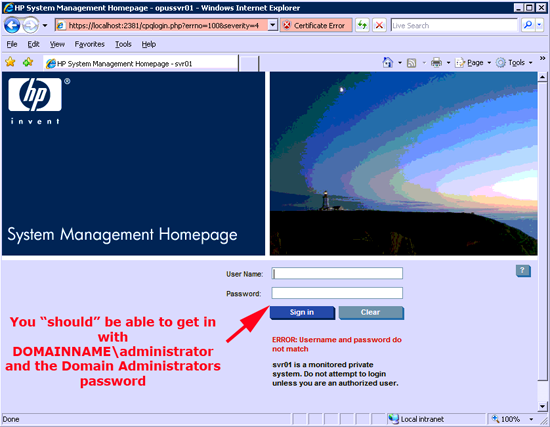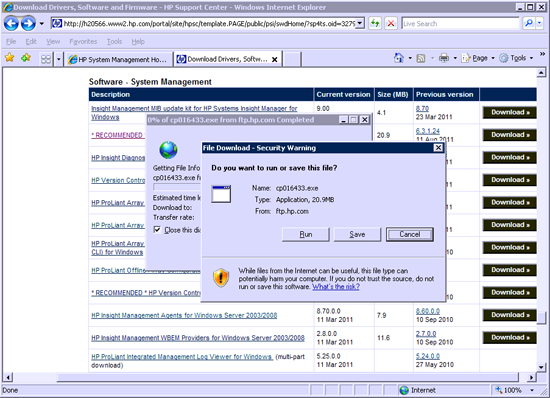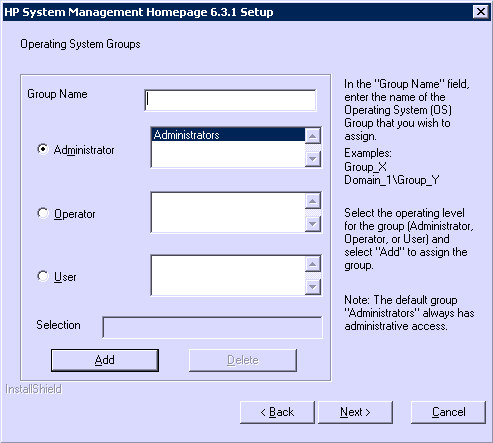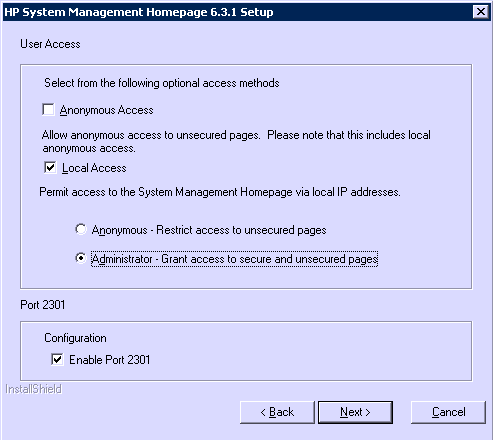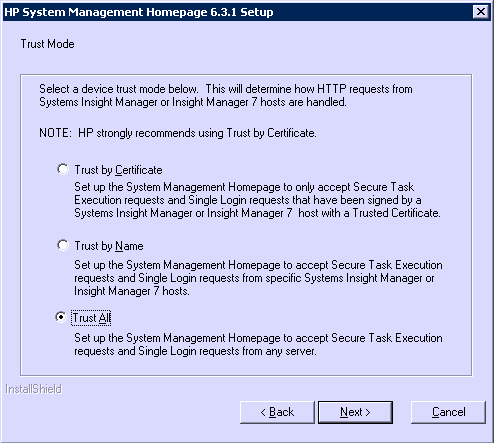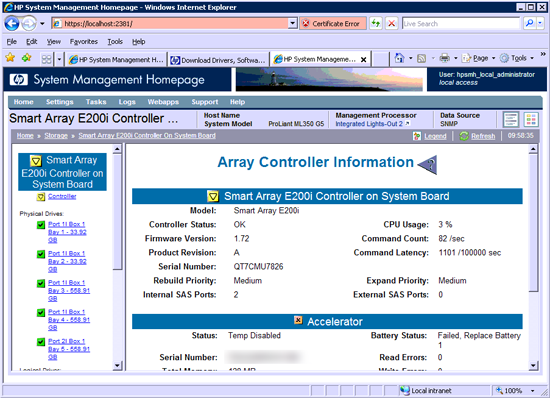KB ID 0000580
Problem
This used to quite common when attempting to contact the HP Management Homepage, (or the local insight manager page) you can no longer get access.
ERROR: Username and password do not match
Solution
With much older versions of the Systems Management Homepage (before it used domain user names and passwords) you could simply copy over the CPQHMMD.DLL file from a server you knew the password for, and then you could get in.
Then they switched to domain authentication, and when that broke you could navigate to C:compaqwbemhomepage, edit the cpqhmmd.ini file with the following entries;
[HMMDConfiguration] AnonymousAccess=True LocalSecurityAccess=true SleepModeCheck=false
Then edit the cpqhmmdx.ini file in the same directory with the following values;
[HMMDConfiguration] LocalAccessEnabled=true LocalAccessType=Administrator
Then restart the Server (or the HP Services if that’s easier) and you could log in.
With newer versions of the HP Management Homepage those files no longer exist!
1. Head over to www.hp.com and do a drivers/software search for the model of your server, select the operating system you are using and look in the “Software – System Management” section. Locate, download, and install the HP Management homepage software.
Note: Don’t panic this will not need a reboot.
2. It says Administrators always gets access but I still add it in anyway (Note: If this is a domain controller, the local Administrators group is the domain admins group anyway).
3. Set as follows.
4. I’m leaving mine open from any server.
5. Now we are in! (hooray!) and I’ve got a broken BBWC (boo!).
Related Articles, References, Credits, or External Links
NA