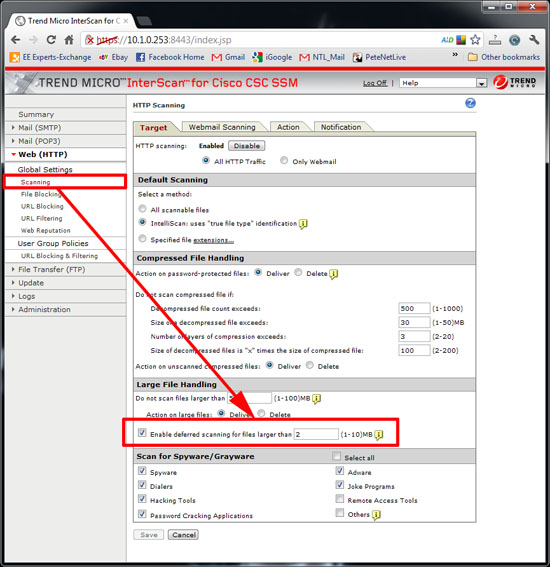KB ID 0000575
Problem
I had a client with this problem the other week, we tracked the problem to the ASA&CSC by simply bypassing the CSC module for the the IP address of the device.
So I knew the problem WAS the CSC but not why, or how to fix it. The client in question had a valid SmartNet so they called TAC for a resolution.
Solution
It turns out that this is a bug, that was first found in CSC version 6.3.1172.4 (at time of writing we are on version 6.6.1125.0). It does not mention Apple devices, it’s a problem with downloading .tgz files. If you want to go and hunt the bug report it’s (CSCtq46443). But there is a work around.
1. Connect to the web management console of the CSC module (port 8443 by default).
2. Navigate to > Web (HTTP) > Scanning.
3. Place a tick in the “Enable deferred scanning for files larger than” > And set the value to 2MB > Save.
Related Articles, References, Credits, or External Links
Thanks to David Mulholland.
Cisco CSC Module – Stop it scanning its own update traffic