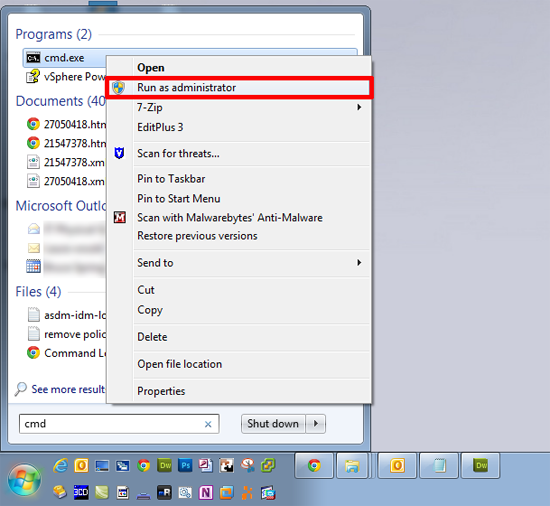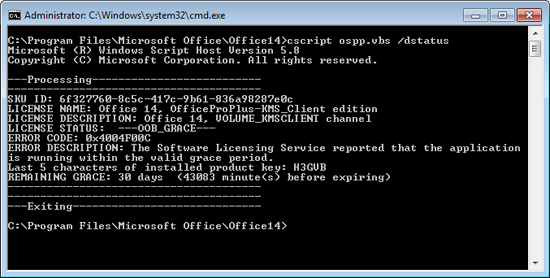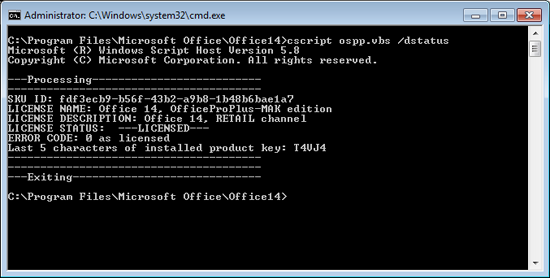KB ID 0000566
Problem
Note: This is an OLD post, you might want to look at the following article instead;
Finding Out Your Microsoft Office Licence Version
I had some licencing issues a couple of weeks ago with Office 2010, and needed to check my version and licence details, thankfully Office 2010 comes with a VB script that makes this easy.
Solution
Getting your Office Version and Licence Details
1. Launch a command window (Right click and select run as administrator, or select the cmd icon and press CTRL+SHIFT+ENTER).
2. You need to change to the directory that the script is in, this directory will be different if you are running x32 bit Office on an x64 bit machine. execute one of the following commands;
For x32 bit Office on x32 Bit machines, OR 64 bit Office on x64 bit machines;
For x32 bit Office on x64 bit machines;
3. Then execute the following command;
Example Output
(Above) This installation of Office 2010 (Pro Plus) is UNLICENSED, (it’s waiting for a licence key to be installed). It will run for another 30 days like this, then this will happen. You can fix this by manually installing an Office MAK key, or setting up a KMS server on your network.
(Above) This installation of Office 2010 (Pro Plus) is LICENSED and has been activated with a MAK key.
(Above) This machine has RETAIL versions of both Office 2010 (Pro Plus), and Visio (Premium). Both are LICENCED, and activated with a retail (or box product) Key.
Other uses for ospp.vbs
Install a MAK Key on a remote machine;
Activate a remote machine
Related Articles, References, Credits, or External Links
NA