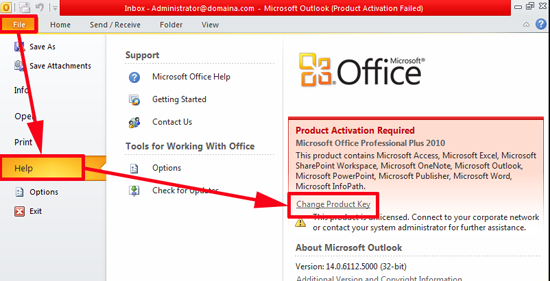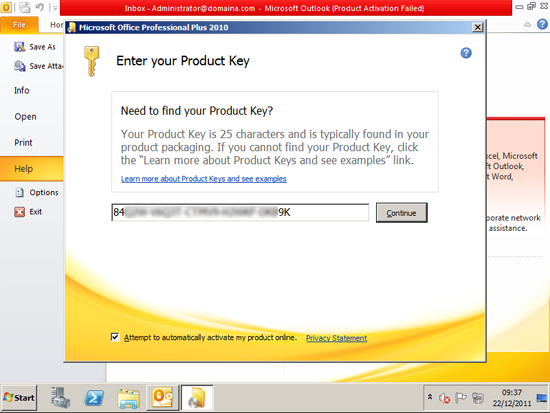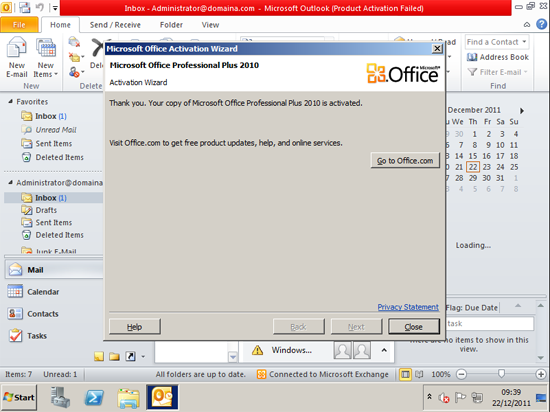KB ID 0000548
Problem
Fired up one of my test machines this morning, and opened Outlook to see,
Error: Microsoft Outlook (Product Activation Failed)
Though if you open other applications you will get the same;
Error: Microsoft Word (Product Activation Failed)
Error: Microsoft Excel (Product Activation Failed)
etc.
Solution
I’m not sure why this happened, (perhaps I entered the wrong key when I installed it). But it’s simple to fix.
1. In this Example I’m using Outlook but select > File > Help > Change Product Key.
2. Enter a valid Office 2010 key > Continue > Follow the on-screen prompts.
3. When finished, restart Outlook and it will prompt you to activate, again follow the instructions.
4. When complete it should say “Thank You. You copy of Microsoft Office {version} is activated” > Restart your Office applications to remove the red warning bar.
Related Articles, References, Credits, or External Links
NA