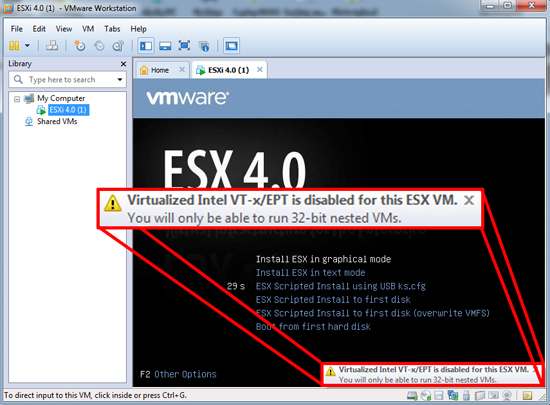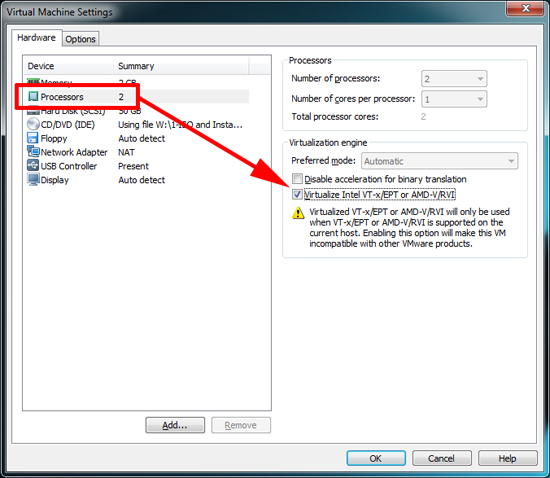KB ID 0000540
Problem
Seen on VMware Workstation, when attempting to virtualise a product that IS a virtualisation hypervisor (ESX for example).
Error: Virtualized Intel VT-x/EPT is disabled for this ESX VM. You will only be able to run 32-bit nested VMs.
At first I (wrongly) assumed that I needed to enable something in the BIOS on my laptop, and searched though every page to enable some virtualization setting that was turned off. But that’s NOT what it’s telling you. what it is telling you is you are trying to virtualize a virtualization product, so all the clever VT settings from your physical machines CPU will be shown to VMware workstation. But that presents a Virtual CPU to the OS you are installing as a guest (In the case above ESX) and THAT virtual CPU does NOT have Intel- VT-x/EPT enabled.
So a “Nested VM” – is a Guest VM, running Inside a Guest Hypervisor, that’s been virtualized.
Solution
Note: I’m using VMware workstation 8.
1. Right click the VM in question and select “Settings”.
2. Hardware Tab > Processors > Tick the option to enable VT-x/EPT or V/RVI > OK.
3. Restart the guest machine.
Note: You can also do this be editing the machines .vmx file with a text editor and adding the following lines;
monitor.virtual_mmu = "hardware" monitor.virtual_exec = "hardware" vhv.enable = "TRUE" monitor_control.restrict_backdoor = "true"
Related Articles, References, Credits, or External Links
NA