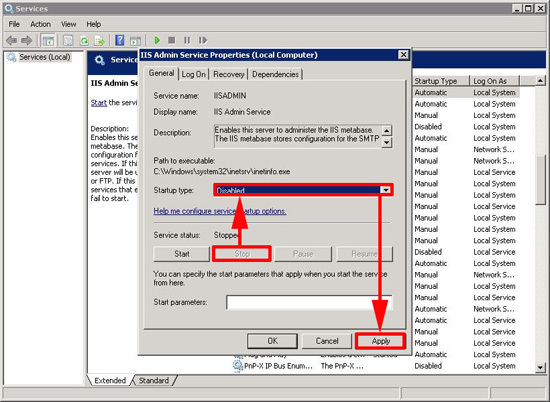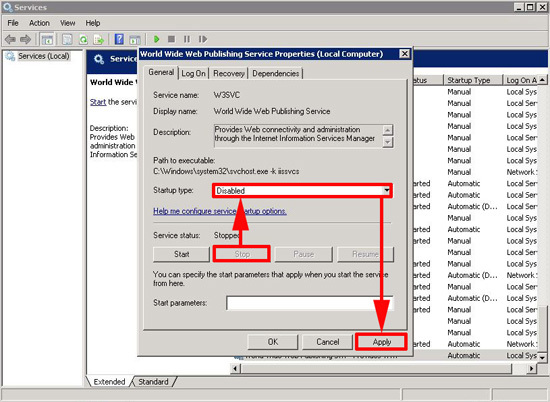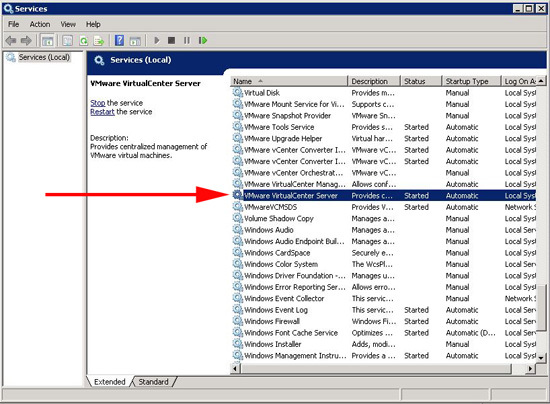KB ID 0000526
Problem
I tried to logon to my vCenter this afternoon (Server 2008 R2) and could not get on, I connected to the server to find it was up but the “VMware VirtualCenter Server” service was not running. So I tried to start it and got the following error,
Error:
Windows could not start the VMware VirtualCenter Server on Local Computer. For more information, review the System Event Log. If this is a non-Microsoft service, contact the service vendor, and refer to service-specific error code 2
As suggested I went to the event viewer and opened the system log. All it yielded was a standard 7024 Service could not start error.
Log Name: System
Source: Service Control Manager
Date: 25/10/2011 14:48:21
Event ID: 7024
Task Category: None
Level: Error
Keywords: Classic
User: N/A
Computer: My-VCenter.MyDomain.com
Description:
The VMware VirtualCenter Server service terminated with service-specific error The system cannot find the file specified.
The VMware VirtualCenter Server service terminated with service-specific error 2 (0×2)
Solution
As it turned out,this problem was related to having IIS on the server (Virtual Center runs Apache web server).
1. Click Start > In the search/run box type > Services.msc {enter}
2. Locate the IIS Admin Service > Stop and Disable it.
3.Locate the “World Wide Publishing” Service and stop and disable that also (Note: You can fix this problem by disabling this service only but lets have a belt and braces approach).
4. Now you can start the “VMware Virtual Center Server” service.
Related Articles, References, Credits, or External Links
NA