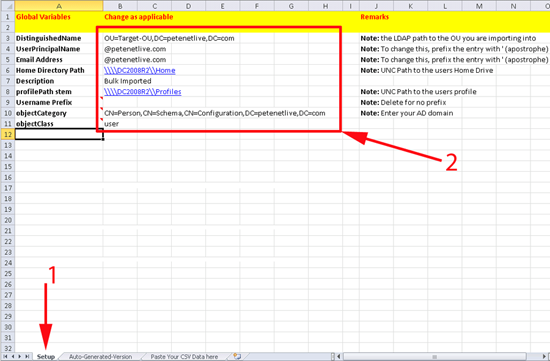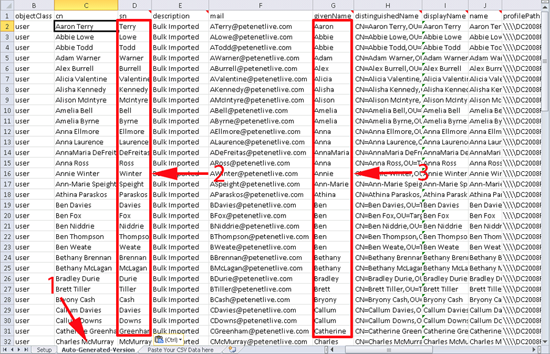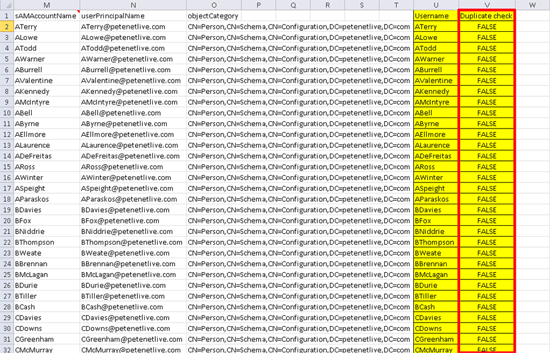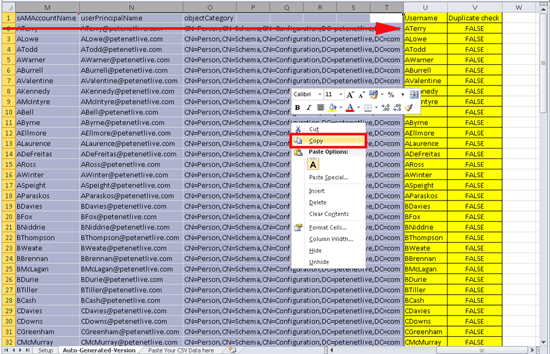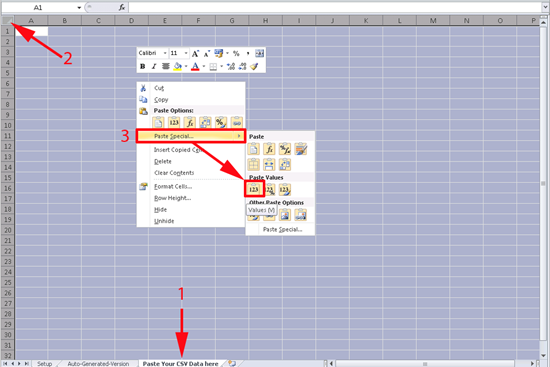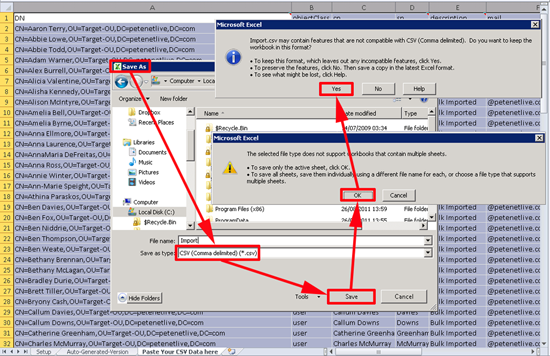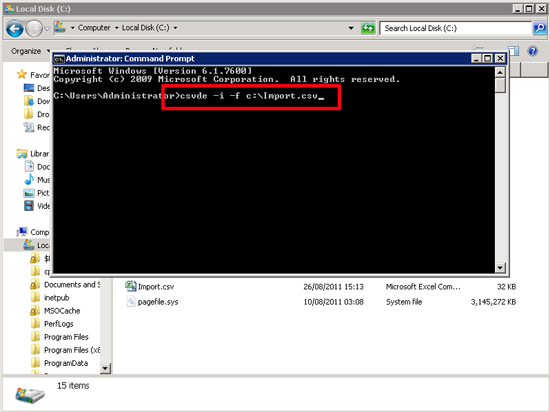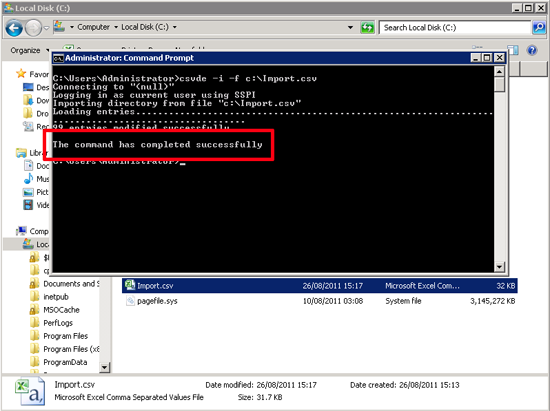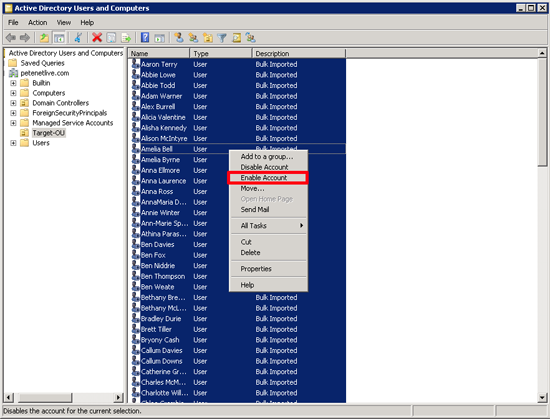KB ID 0000498
Problem
This is not a task I’ve had to do for ages, so when I had to do it this week, I thought I’d just do a quick Google search as a refresher. What I can remember was a simple task took me far too long to work out. So heres a quick solution for everybody else.
Solution
Before I begin, the spreadsheet below, was the hard work of John Haddock, I have only made some minor tweaks and adjustments.
1. You will need the names of the users you want to import in a spreadsheet, preferably with their first name and last names in different columns.
2. Download the CSVDE-Template spreadsheet.
3. On the first tab of the spreadsheet (Setup) enter your domain details, and the other cells as required.
4. Select the second tab (Auto-Generated-Version), and paste your users first-names into column G (Labelled gn for Given Name), and their surnames into column D (Labelled sn).
5. The rest of the fields should now “Auto fill”. To make sure all the user names are unique, look down column V (Duplicate check), and make sure all the entries say “False” if any say “true” you will need to alter the values for that user manually.
6. Once you are happy, select all the columns (Except U and V, {the yellow ones}) and copy them to the clipboard.
7. Select the third Tab (Paste-Your-CSV-Data-Here), Select the entire spreadsheet and Paste Special > Paste Values. (So the formulas DONT get pasted into the spreadsheet).
8. File > Save As > Change the “Save as type” to CSV >Save > OK > Yes.
9. Then at command line issue the following command:
10. All being well it should say “The command has completed successfully” If it does fail it handily tells you what line of the spreadsheet it failed on so you can investigate.
11. By default all the user accounts will be disabled, but you can select them all and enable them.
12. If you would like to reset all the passwords on mass, see the following article:
Windows – Reset all User Passwords in an OU
Related Articles, References, Credits, or External Links
NA