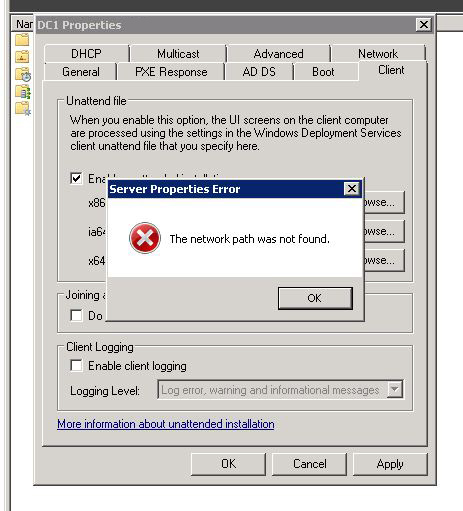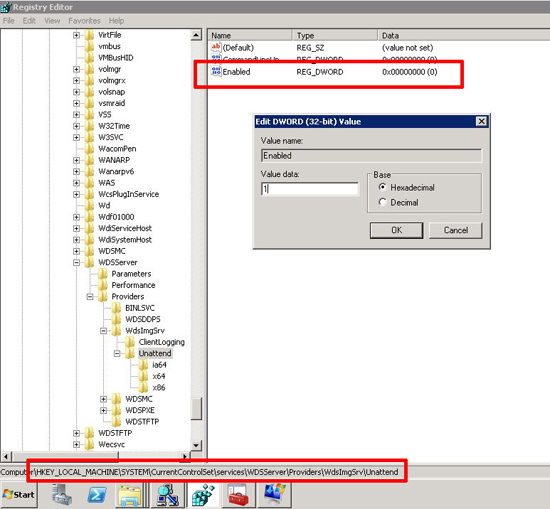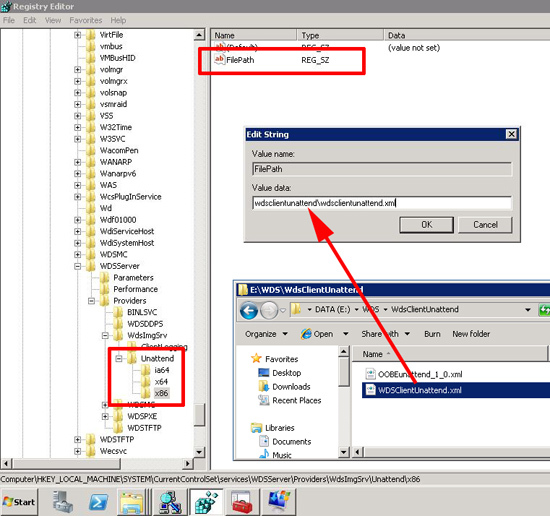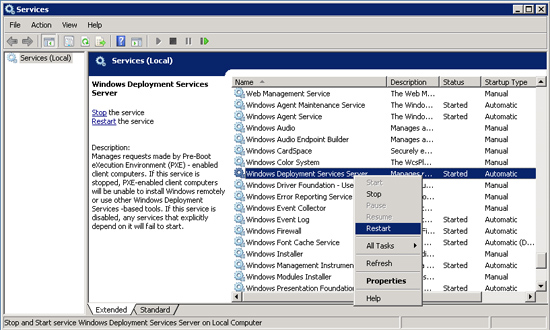KB ID 0000487
Problem
Saw this last week, while trying to use an unattended file for the roll out of some machines with WDS.
Every time you try and enter a value you get “The network path was not found” error, no combination of file path or UNC path seems to cure the problem.
Solution
This is a “work around” not a fix, essentially it will not accept any value you put into the path without throwing and error. If you close and reopen this page the value you enter has not been accepted.
So we are going to populate the entry by editing the registry, if you go back and view the entry afterwards it will STILL ERROR but the value will say put and the unattended file will work (providing the path you specify is correct of course!)
1. On the WDS server >Start > regedit {enter}.
2. Navigate to:
3. Locate the “Enabled” value and change it from 0 to 1.
4. Below this key you will see there is a key for each “image processor type”. I’m adding a 32 bit (x86) Unattended file so expand that, and set the “FilePath” value to your unattended xml file (Note: the path is from the WDS root directory, keep it simple and put your unattended file in the WDSClientUnattend folder. In this example mines called WDSClientUnattend.xml).
5. Finally restart the “Windows Deployment Services Server” service.
Related Articles, References, Credits, or External Links
NA