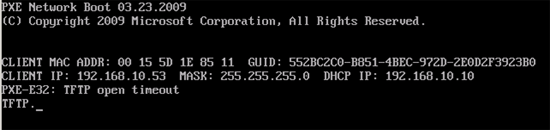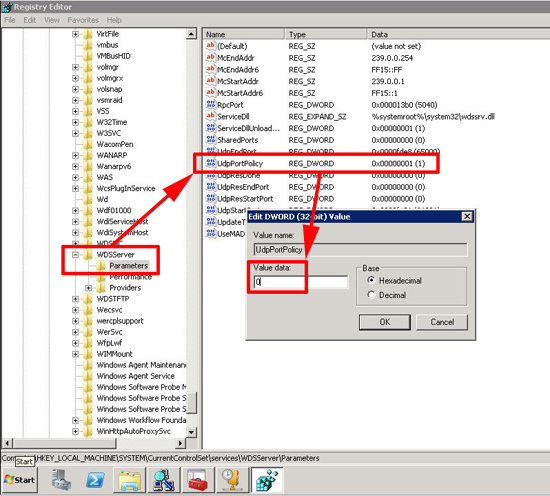KB ID 0000485
Problem
Seen when using WDS on Windows Server 2008 (and 2008 R2). When attempting to PXE boot a client machine, it sucessfully gets an IP address. But it times out at the TFTP stage.
This is a common occurance if the WDS server is also a DNS server. It happens on machines that have had the MS08-037 security update installed. Basically the ports that WDS needs are being reserved for DNS.
Solution
1. On the WDS server > Start > in the search/run box type regedit {enter}.
2. Navigate to:
3. In the right hand window locate the UdpPortPolicy value and change it from 1 to 0 (Zero).
4. Then run services.msc > Locate the “Windows Deloyment Server Service” > Right Click > Restart.
Related Articles, References, Credits, or External Links
NA