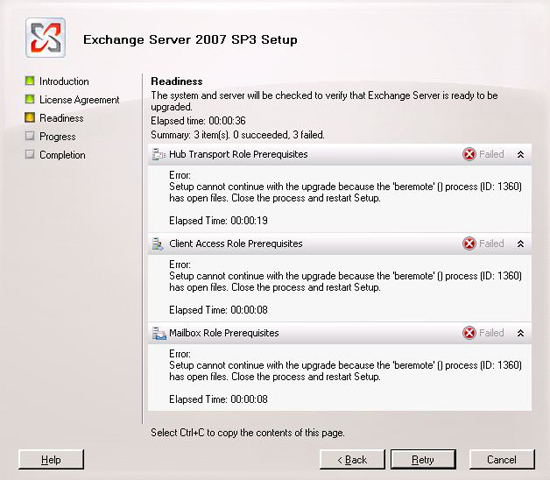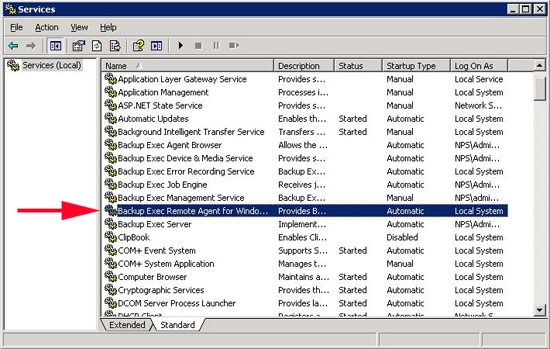KB ID 0000475
Problem
Seen when attempting to install Service Pack 3 on Exchange 2007. On a server that’s also running Symantec Backup Exec.
Hub Transport Role Prerequisites Error: Setup cannot continue with the upgrade because the 'beremote' () process (ID: xxxx) has open files. Close the process and restart Setup. Client Access Role Prerequisites Error: Setup cannot continue with the upgrade because the 'beremote' () process (ID: xxxx) has open files. Close the process and restart Setup. Mailbox Role Prerequisites Error: Setup cannot continue with the upgrade because the 'beremote' () process (ID: xxxx) has open files. Close the process and restart Setup.
Solution
1. First make sure you are not currently running any backups with Backup Exec.
2. Click Start > In the Search/Run box type services.msc {enter} >The services console will open.
3. Locate the “Backup Exec Remote Agent for Windows” Service > Right Click and stop it. (Note: In the example above I’ve stopped all the Backup Exec Services, just to be on the safe side).
4. Now try again to install the service pack.
Related Articles, References, Credits, or External Links
NA