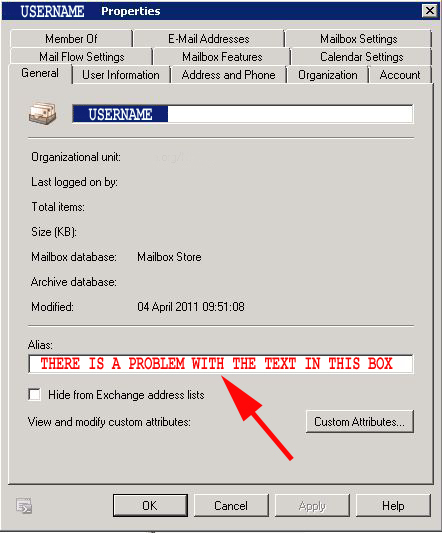KB ID 0000430
Problem
Seen while trying to execute a move mailbox move.
Error:
Property expression “username” isn’t valid. Valid values are: Strings formed with characters from A to Z (uppercase or lowercase), digits from 0 to 9, !, #, $, %, &, ‘, *, +, -, /, =, ?, ^, _, `, {, |, } or ~. One or more periods may be embedded in an alias, but each period should be preceded and followed by at least one of the other characters. Unicode characters from U+00A1 to U+00FF are also valid in an alias, but they will be mapped to a best-fit US-ASCII string in the e-mail address, which is generated from such an alias.
Note: If your error says..
“Property expression “username” isn’t valid. Valid values are: Strings that include ‘@’ where ‘@’ cannot be the last character” click here
Solution
1. On the Exchange server, launch the Exchange Management Console > Below Recipient Configuration > Mailbox, locate the user/mailbox that you have a problem with > Right click > Properties.
2. On the General tab > Locate the users “Alias” > delete anything that isn’t A to Z (uppercase or lowercase), digits from 0 to 9, !, #, $, %, &, ‘, *, +, -, /, =, ?, ^, _, `, {, |, } or ~
3. Once you have changed > Apply > Try and move the mailbox again (Note: You may need to delete the move request, in the “Move Request” section.)
Related Articles, References, Credits, or External Links
NA