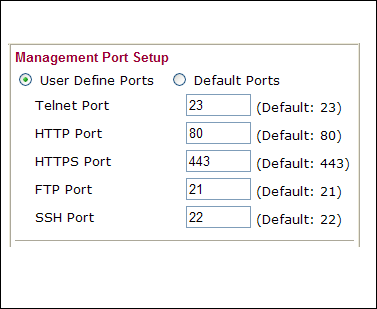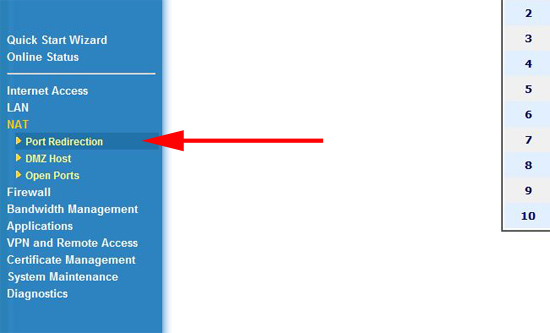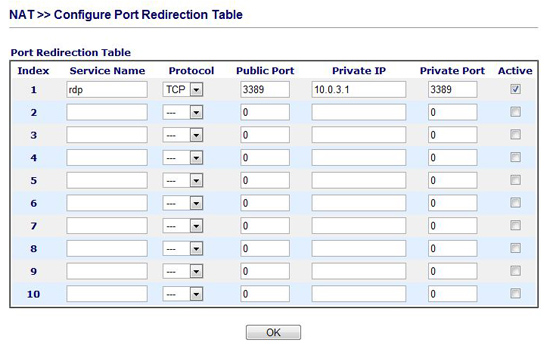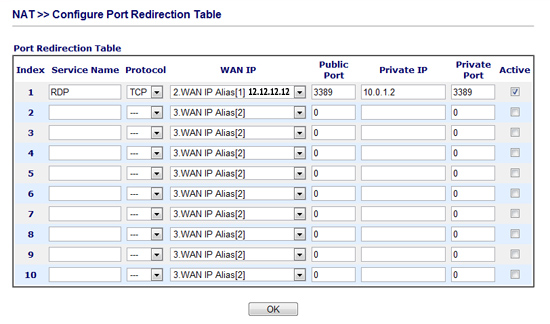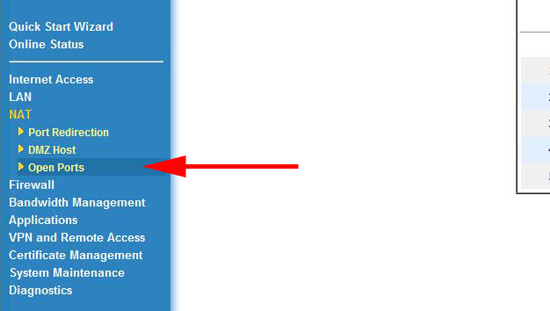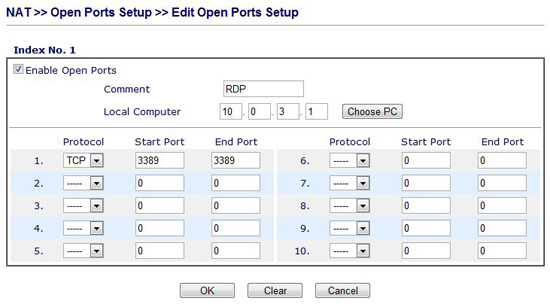KB ID 0000425
Problem
This procedure was carried out on a Draytek Vigor 2800 Router, for this I needed to forward RDP (That’s on TCP Port 3389).
Warning: If you need to forward any of the following ports 23 (Telnet), 80 (HTTP) , 443 HTTPS/SSL), 21 (FTP), or 22 (SSH). The Draytek has these reserved for remote management. You will need to change the port number (system Maintenance > Management > Management Port Setup).
Solution
1. Log into the routers web console (default will be a blank username and password, or admin and admin, or admin and blank password).
2. Expand NAT > Select Port Redirection.
2. Give the service a name (Like RDP) > Enter the protocol type TCP or UDP > Enter the internal IP that you want to forward the port to > Tick active > Click OK.
Note: Depending on setup you may see this instead (if that’s the case select the correct public IP)
3. That should be all you need to do, unless the firewall is turned on, if that’s the case expand NAT > Open Ports.
4. Again enter a name in the comment box > The local IP of the machine > and the port details > OK.
Related Articles, References, Credits, or External Links
Draytek Router – Firmware Update
DrayTek Vigor – Reset To Factory Settings