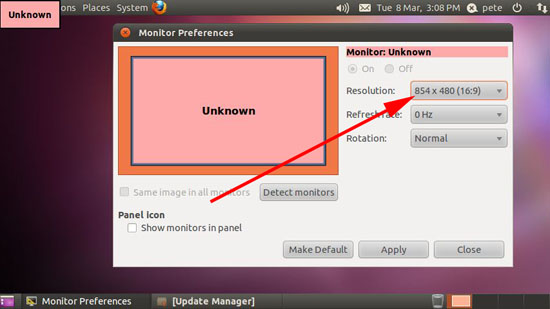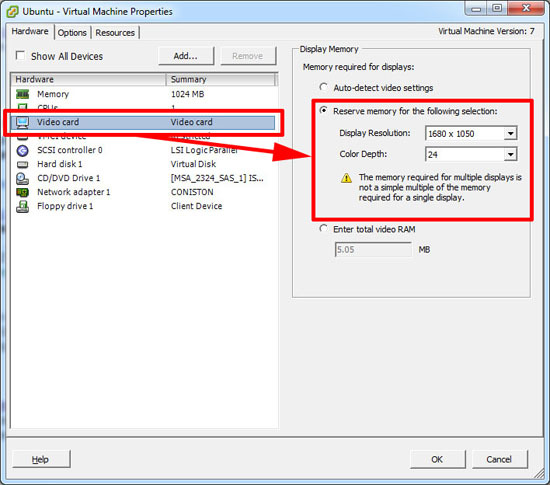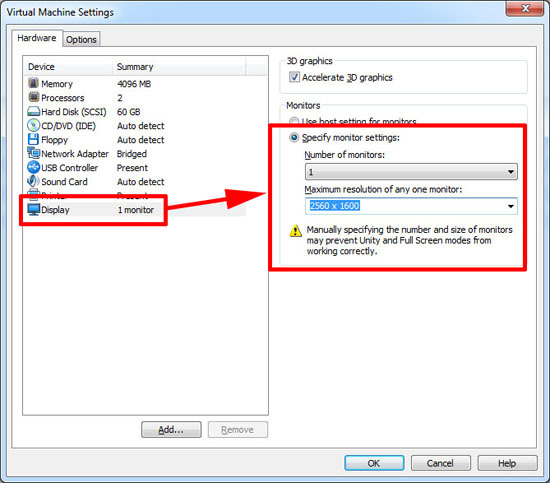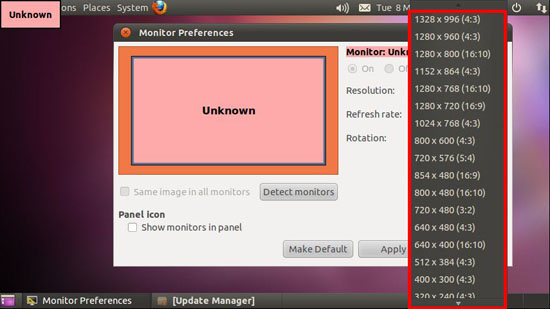KB ID 0000411
Problem
I have a guest VM on my vSphere test rig that’s running Ubuntu 10.10. That I use for testing, for a while I could not get the screen resolution above 854×480 (For wide screen or 16:9 format).
Solution
Note I’m assuming you already have the VMware tools installed!
1. Shut down your guest machine, open the VMware VI client and go to the settings of the guest machine. go the the hardware tab and select video card. By default it will be set to auto detect, change it to a nice high resolution, and click OK.
Note: For VMware workstation the setting is under “Display” see below.
2. Power the guest VM back on again and now you should have a better range of resolutions.
Related Articles, References, Credits, or External Links
NA