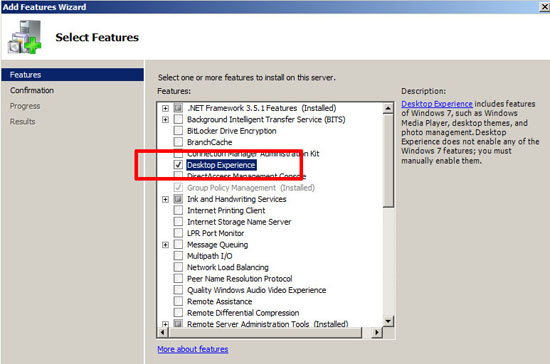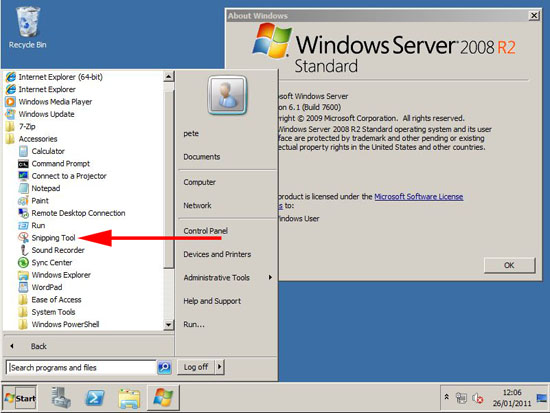KB ID 0000383
Problem
The Windows Snipping Tool is not in the default build of Server 2008 R2, it’s part of the “Desktop Experience” feature.
In addition to SnippingTool.exe, this feature also enables, Windows Media Player, Desktop themes, Video for Windows (AVI support), Windows SideShow, Windows Defender, Disk Cleanup, Sync Center,Sound Recorder, Character Map, and the Windows Disc Image Burner.
Solution
Warning before you do this, when completed the server will reboot a few times as it configures the features, and pulls down updates. Plan in some downtime to carry out this procedure.
1. On the server > Open server Manager (ServerManager.msc) > Expand Feature > Add Features > Locate the Desktop Experience and select it.
2. When finished it will ask for a reboot, then reboot (quite a lot – I was worried it was in a reboot loop at one point).
3. When it comes back there’s your snipping tool.
Related Articles, References, Credits, or External Links
NA