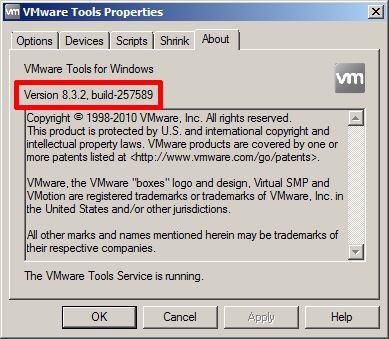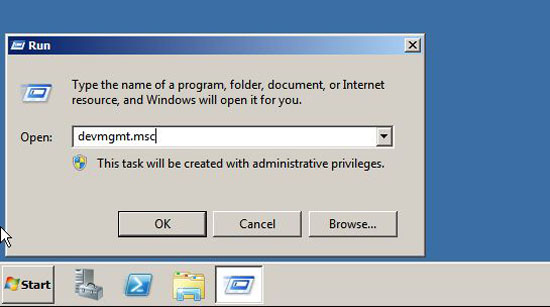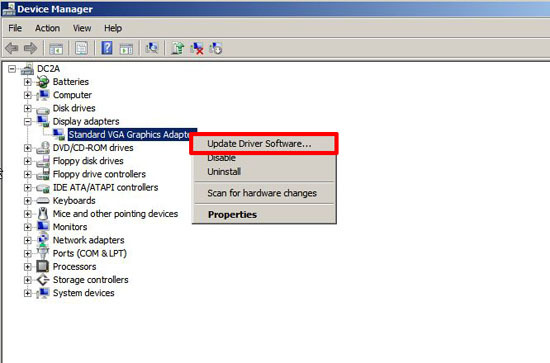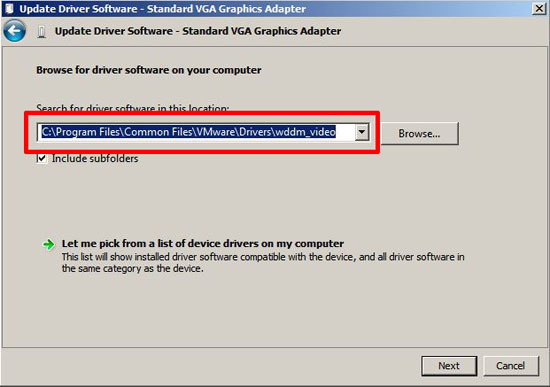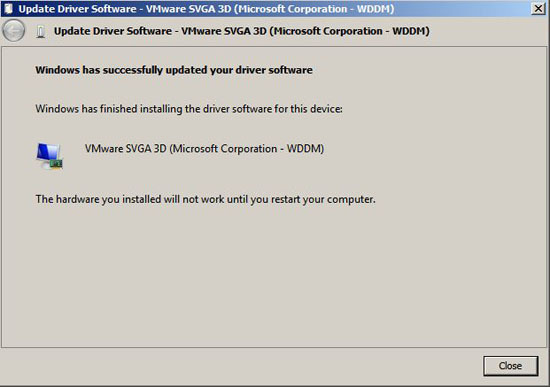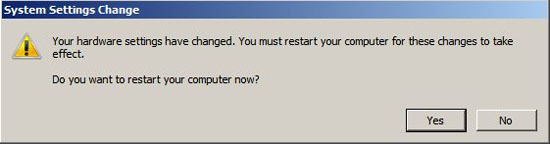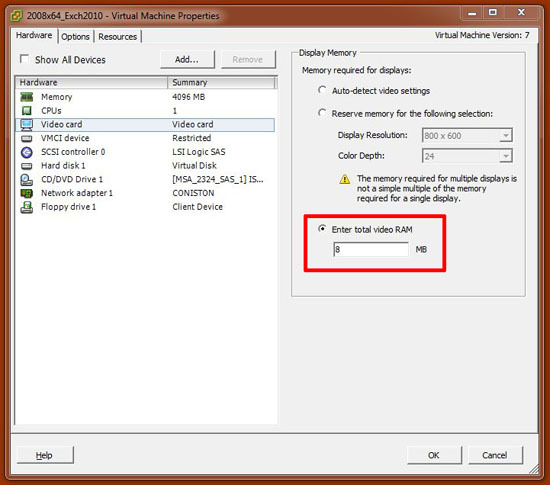KB ID 0000377
Problem
Seen on Windows Server 2008 R2 running on VMware ESX/ESXi 4.0 and 4.1
Solution
Firstly, I’m assuming you are running the latest version of VMware tools on the machine in question, this procedure was carried out with VMware tools version 8.3.2 and cures the problem.
1. On the affected VM Click Start > In the search run box type > devmgmt.msc {enter}
2. Expand “Display adapters” Right click the one in use > “Update Driver Software.”
3. Browse to ” C:/Program Files/Common Files/VMware/Drivers/wddm_video” > Next.
4. When finished it should say “VMware SVGA 3D” Drivers have installed successfully. > Close
5. You will be prompted for a reboot, do so.
Note: Also ensure that you have allowed at least 8MB RAM for the graphics card (machine needs to be powered off before you can edit this).
Related Articles, References, Credits, or External Links
NA