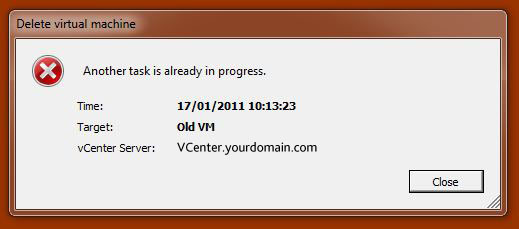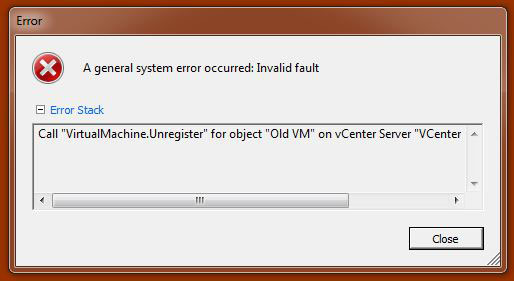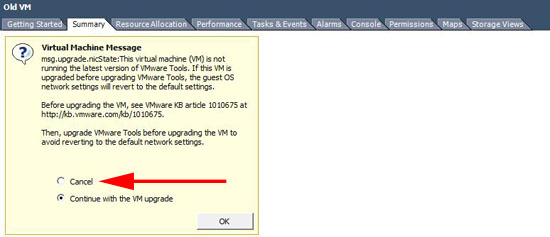KB ID 0000376
Problem
When you try and delete a Virtual Machine from ESX or VSphere you see the following error.
Error: Another task is already in progress.
In addition, if you try and remove the VM from the inventory you will see the following error.
Error: Call “VirtualMachine.Unregister” for object “{vm name}” on vCenter Server “{VCenter name}” failed.
Solution
In my case the VM in question was in the middle of a hardware upgrade (from version 4 to Version 7) that had failed/stalled.
Select the VM in question then open its summary tab. Simply cancel the the stalled upgrade and click OK.
You can now remove the VM as normal.
Related Articles, References, Credits, or External Links
NA