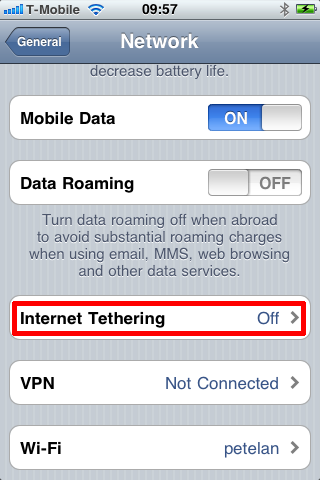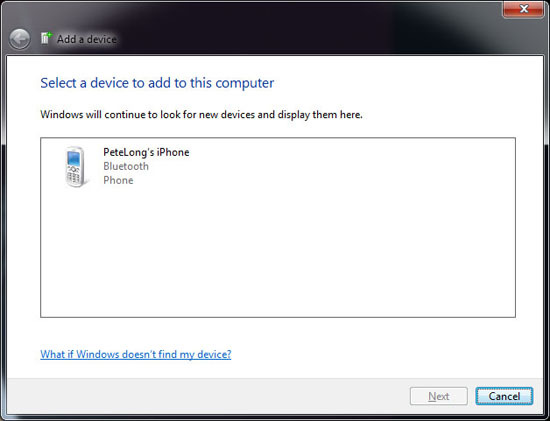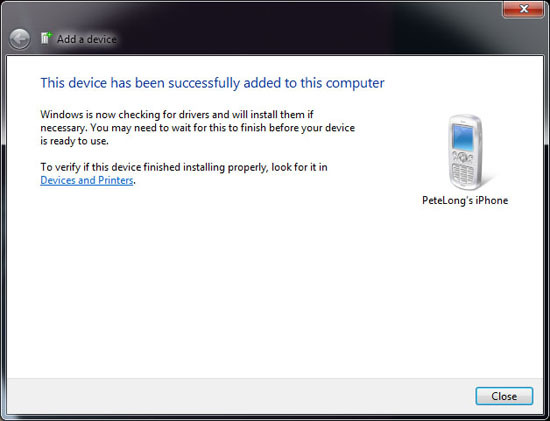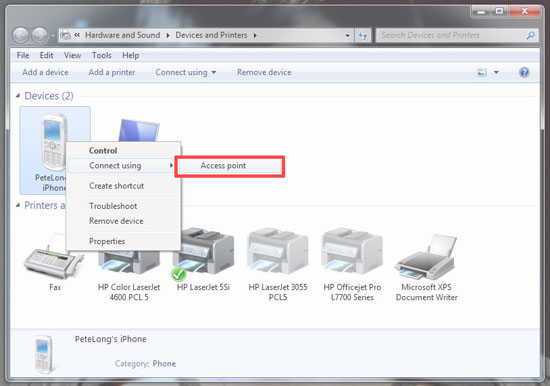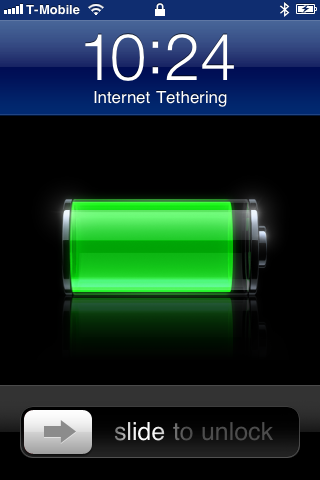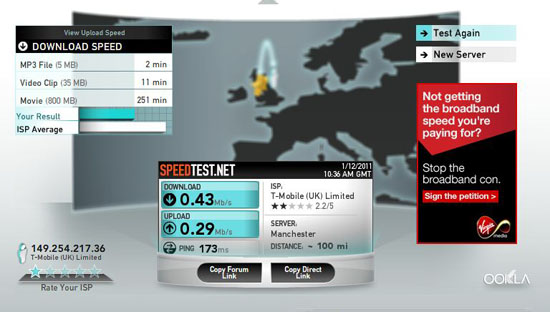KB ID 0000373
Problem
Before you start, your provider has to allow tethering of your iPhone, if the option is not there you need to speak to them, some carriers will want to charge you more for the privilege, others will not care, thats not Apples fault, nor is it mine 🙂
Secondly, before you all start mailing in to berate me, yes I know I’m not turning my phone into a wireless access point, what I’m actually doing is tethering via bluetooth, which is very different, but if you in a hotel, or airport lounge with your laptop, do you want to argue semantics or get online?
Update: iPhone Personal Wireless Hotspot feature coming in version 4.3
Solution
Unfortunately (if you don’t like it) you have to have iTunes installed on the PC in question. This will put on all the Apple mobile device drivers you require.
1. If you are going to tether by the USB cable or via Bluetooth, the setup is the same. On the phone go to Settings > General > Network.
2. Select Internet Tethering, again if it’s not there, speak to your carrier/provider > it will be switched off by default.
3. Switch it on.
4. If you are connected via USB cable wait a few seconds and it will connect.
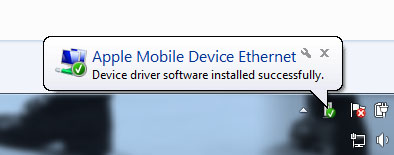
5. If you want to use bluetooth you will need to pair the phone and your computer, turn on bluetooth and pair the device.
6. The settings on your PC/Laptop will differ.
7. This is the sort of thing we are looking for.
8. On the PC Start > Devices and Printers > Locate the iPhone > Right click Connect using > Access Point.
9. All the while tethering is on, your phone will tell you.
Note: The performance you get will differ between USB and bluetooth, here are a couple of examples,
Via USB.
Via Bluetooth
Related Articles, References, Credits, or External Links
NA