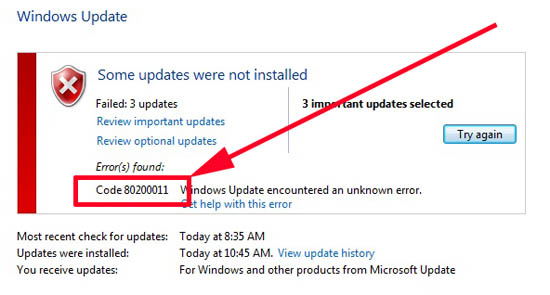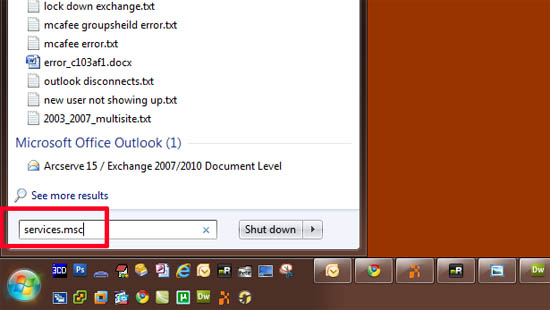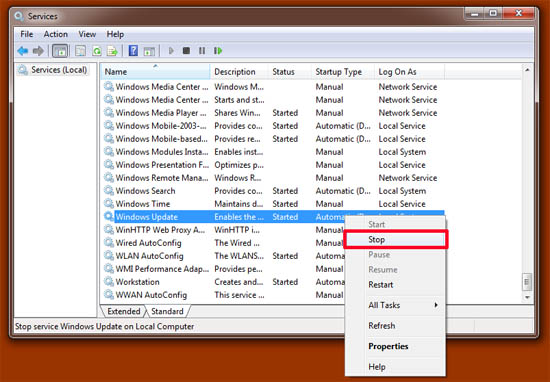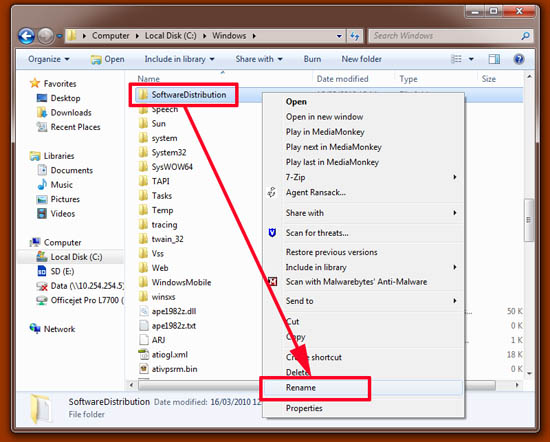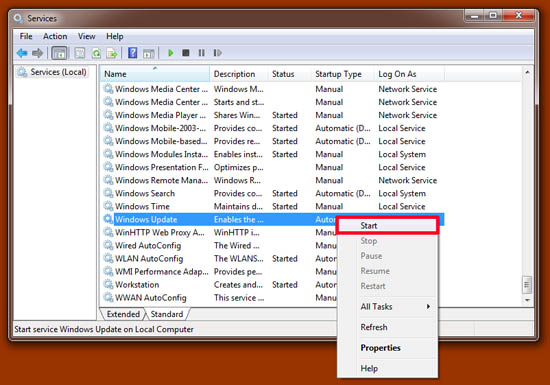KB ID 0000359
Problem
There are a LOT of different reasons for Windows Updates to fail, I can’t cover every eventuality, but there a a few common steps to try.
Solution
1. As soon as the updates fail you should get an Error Message, that should point you in the right direction.
2. If you error code matches one of these…
| Code | Error | Description |
|---|---|---|
| 0x80070002 |
ERROR_FILE_NOT_FOUND
|
The system cannot find the file specified. |
| 0x8007000D |
ERROR_INVALID_DATA
|
The data is invalid. |
| 0x800F081F |
CBS_E_SOURCE_MISSING
|
The source for the package or file not found. |
| 0x80073712 |
ERROR_SXS_COMPONENT_STORE_CORRUPT
|
The component store is in an inconsistent state. |
| 0x800736CC |
ERROR_SXS_FILE_HASH_MISMATCH
|
A component’s file does not match the verification information present in the component manifest. |
| 0x800705B9 |
ERROR_XML_PARSE_ERROR
|
Unable to parse the requested XML data. |
| 0x80070246 |
ERROR_ILLEGAL_CHARACTER
|
An invalid character was encountered. |
| 0x8007370D |
ERROR_SXS_IDENTITY_PARSE_ERROR
|
An identity string is malformed. |
| 0x8007370B |
ERROR_SXS_INVALID_IDENTITY_ATTRIBUTE_NAME
|
The name of an attribute in an identity is not within the valid range. |
| 0x8007370A |
ERROR_SXS_INVALID_IDENTITY_ATTRIBUTE_VALUE
|
The value of an attribute in an identity is not within the valid range. |
| 0x80070057 |
ERROR_INVALID_PARAMETER
|
The parameter is incorrect. |
| 0x800B0100 |
TRUST_E_NOSIGNATURE
|
No signature was present in the subject. |
| 0x80092003 |
CRYPT_E_FILE_ERROR
|
An error occurred while Windows Update reads or writes to a file. |
| 0x800B0101 |
CERT_E_EXPIRED
|
A required certificate is not within its validity period when verifying against the current system clock or the time stamp in the signed file. |
| 0x8007371B |
ERROR_SXS_TRANSACTION_CLOSURE_INCOMPLETE
|
One or more required members of the transaction are not present. |
| 0x80070490 |
ERROR_NOT_FOUND
|
Windows could not search for new updates. |
Then run the System Update Readiness Tool and then retry Windows Update.
| Operating system | Download |
|---|---|
| All supported x86-based versions of Windows Vista | Download |
| All supported x64-based versions of Windows Vista | Download |
| All supported x86-based versions of Windows Server 2008 | Download |
| All supported x64-based versions of Windows Server 2008 | Download |
| All supported IA-64-based versions of Windows Server 2008 | Download |
| All supported x86-based versions of Windows 7 | Download |
| All supported x64-based versions of Windows 7 | Download |
| All supported x64-based versions of Windows Server 2008 R2 | Download |
| All supported IA-64-based versions of Windows Server 2008 R2 | Download |
3. Otherwise Start > Run (or for Vista/Windows 7 or 2008 Type in the search box) > services msc {enter}.
4. First make sure the following three services are present and have started,
Windows Update
Background Intelligent Transfer Service
Cryptographic Services
If any are not running right click > Start. If they are all present and running then > Locate the “Windows Update” service> Right click it > Stop.
5. Open Windows Explorer and navigate to C:Windows > Locate the SoftwareDistribution folder> Rename it to UpdateOLD.
6. Go back to the service “Windows Update” service you stopped in step 4 and restart it > Then retry Windows Update.
7. If your still not working, then manually reset the Windows Update components using the BITS repair tool, or doing it manually, for instructions CLCK HERE.
8. You can also try using the Fix WU Utility (Written by Ramesh Kumar from TheWindowsClub ).
Note: If all else fails try using the Firegen Windows update Log Analyzer.
Related Articles, References, Credits, or External Links
NA