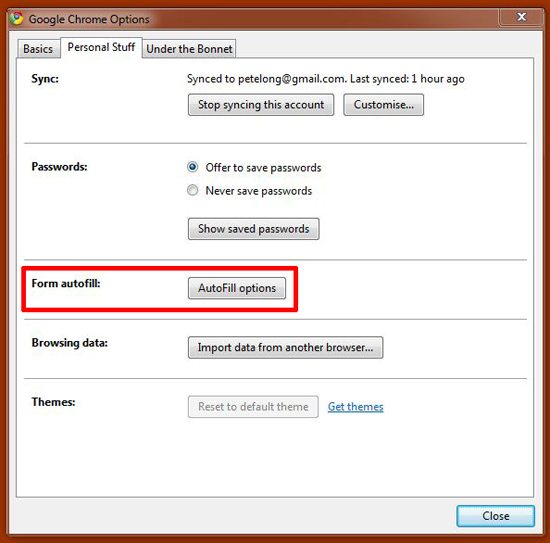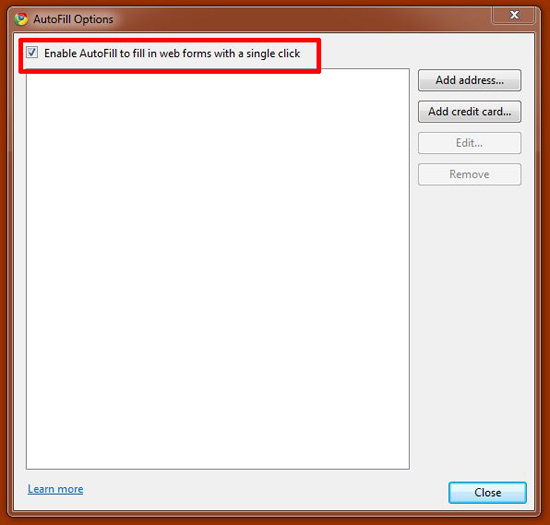Enabling auto fill for web forms
KB ID 0000326
Problem
A recent update of Chrome (in my case to 6.0.472.59), turned off AutoFill, I use autofill to remember information for web forms a lot, so because I’m lazy I wanted it turned back on again.
Solution
1. From with Chrome, Click the “Spanner” / “Customise and Control Google Chrome” Icon > Options.
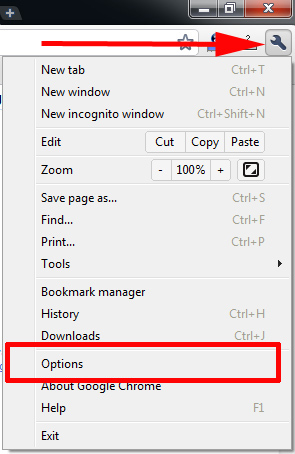
2. Select the “Personal Stuff” tab > Form autofill section > AutoFill options.
3. Tick “Enable AutoFill to fill in web forms with a single click” > Close > Close.
Related Articles, References, Credits, or External Links
NA