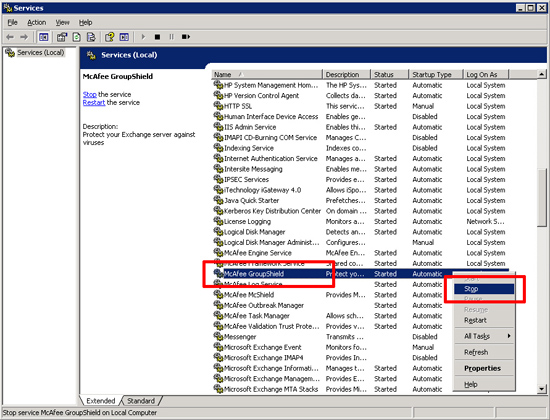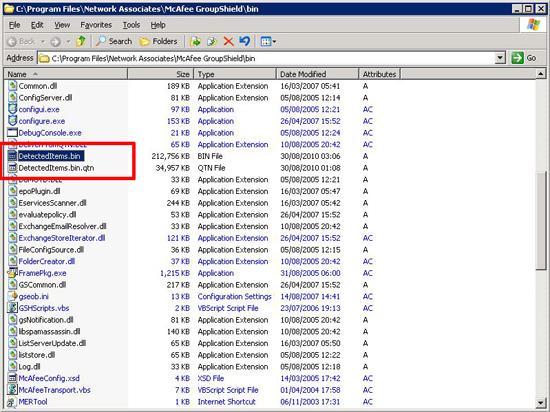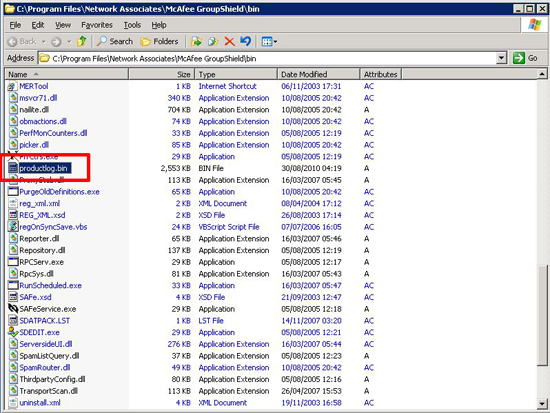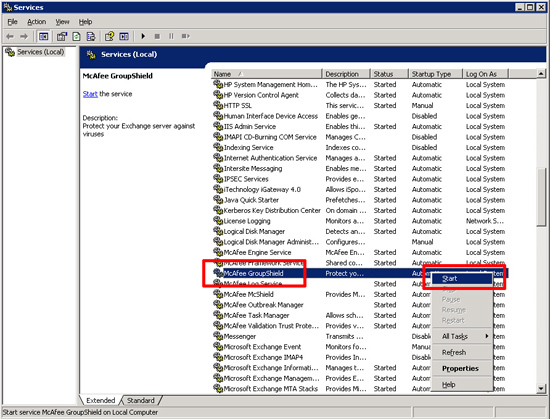KB ID 0000325
Problem
Event ID 2098
Failed to write to the Product Log. 80040230:McEFILEIOERROR
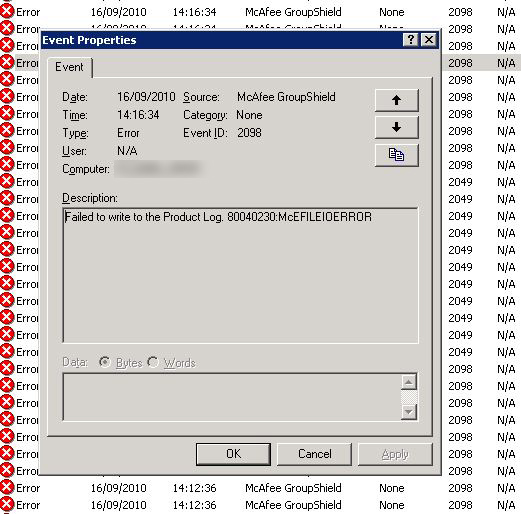
This is usually caused by a fault in the Groupshield databases, you need to generate new ones.
Solution
1. Click Start > run > services.msc {enter} > Locate the “McAfee Groupshield” > right Click > Stop.
2. Navigate to C:Program FilesNetwork AssociatesMcAfee GroupShieldbin > Locate detecteditems.bin and detecteditems.bin.qtn, then delete them.
3. In the same folder locate productlog.bin and delete that also.
4. Finally back in the services console restart the “McAfee Groupshield” service.
Related Articles, References, Credits, or External Links
NA