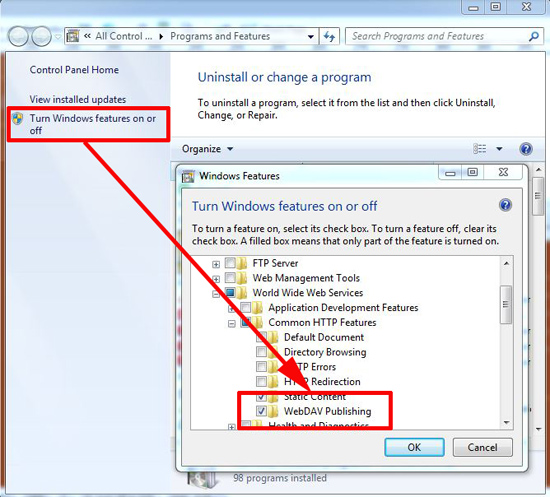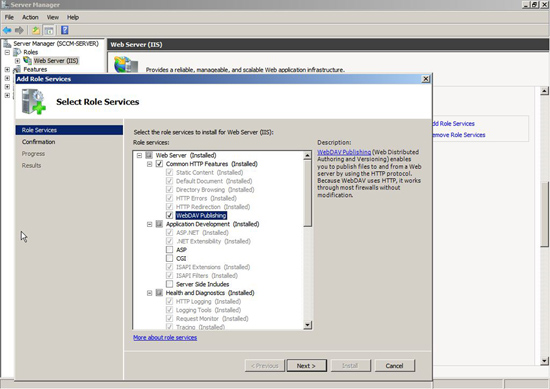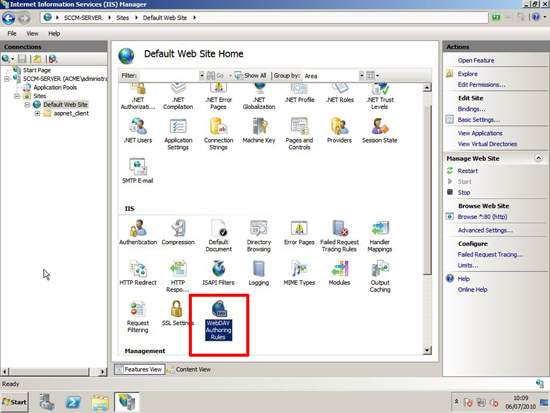KB ID 0000293
Problem
I had this error in Windows Server 2008 R2, though you will see the same on Windows 7, you may assume you are running IIS 7, but you are actually running IIS 7.5.
Error: IIS Version 7.0 is required to use this product
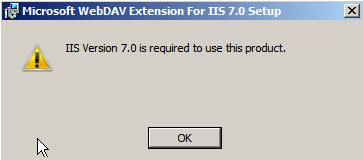
Thankfully you don’t have to download another version of WebDAV you just need to enable it.
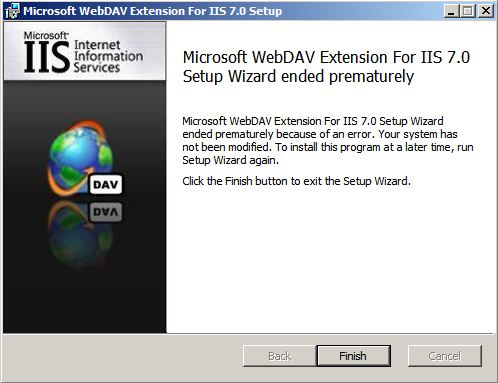
Solution
You need to enable WebDAV, it’s now a “feature”.
Windows 7 Enable WebDAV
1. Start > Run > appwiz.cpl {enter} > Turn Windows Features on or off> Expand World Wide Web Service > Expand Common HTTP Features > Select WebDAV Publishing > OK.
Windows Server 2008 R2 Enable WebDAV
1. Launch Server Manager > Roles > Web Server (IIS) >Add Role Services > Below Common HTTP Features >Select WebDAV Publishing > Next > Install.
Then you can manage WebDAV Authoring rules in Internet Information Services (IIS) Manager.
Related Articles, References, Credits, or External Links
NA