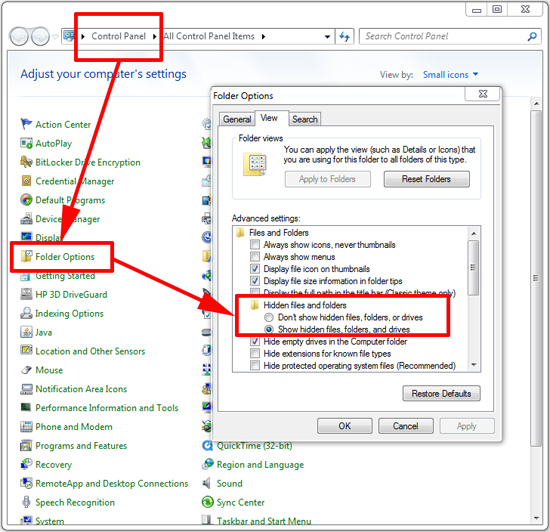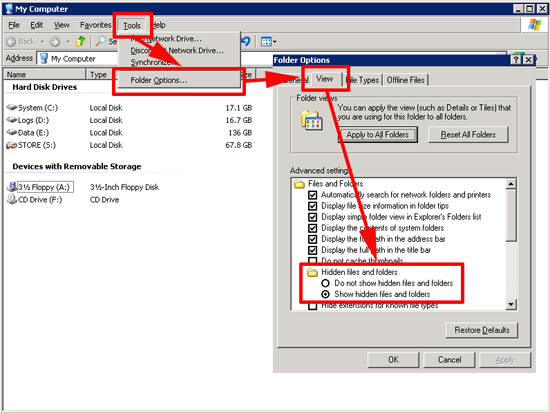KB ID 0000283
Problem
Any files or folders with the attribute “H” are not shown in windows explorer by default, if you would like to see them you will need to “show hidden files,folders or drives”
Solution
Windows 7, Windows Vista, and Windows Server 2008
1. Click Start > Control Panel.
2. Locate and Launch Folder options > View Tab.
3. In the “Hidden files and folders” section > select “show hidden files, folders and drives” > Apply > OK.
Windows XP, Windows 2000, and Windows Server 2003
1. Click Start > My Computer > Tools > Folder Options.
2. Select the “View” Tab > In the “Hidden files and folders” section > select “show hidden files, folders and drives” > Apply > OK.
Related Articles, References, Credits, or External Links
NA