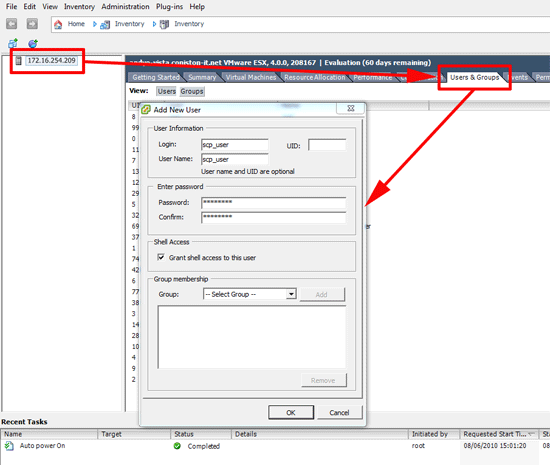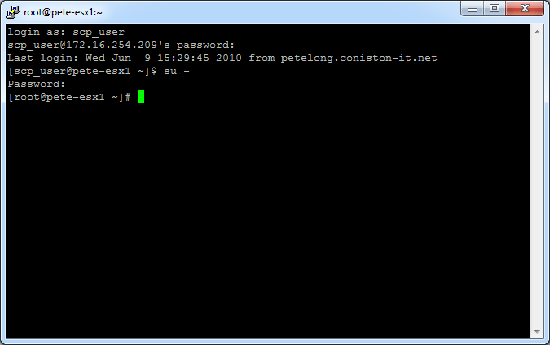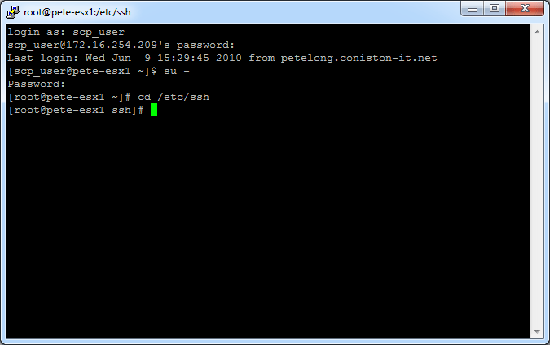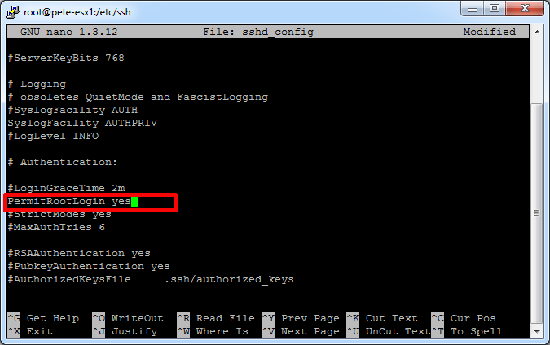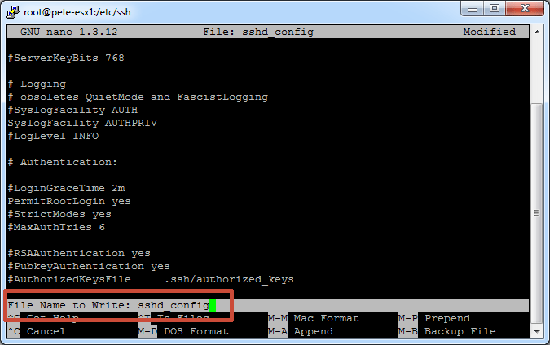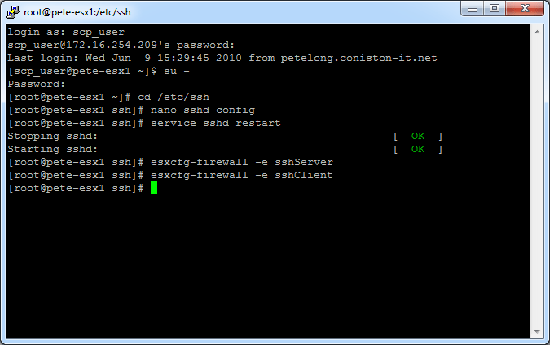for ESXi click here
KB ID 0000278
Problem
ESX is built on Linux – and in the Linux environment, to root user is denied SSH access, there are valid security reasons for this, and you can SSH to the ESX box as a normal user and then issue the “su -” command to switch to root access.
However, some of us still want to SSH in as root, here’s how to do it.
Solution
1. Create a user on your ESX Server (Ensure the user is granted “Shell access”).
2. Connect to your ESX server via SSH (using PuTTy) with the credentials you created above.(Note: if using another SSH client, use SSH2).
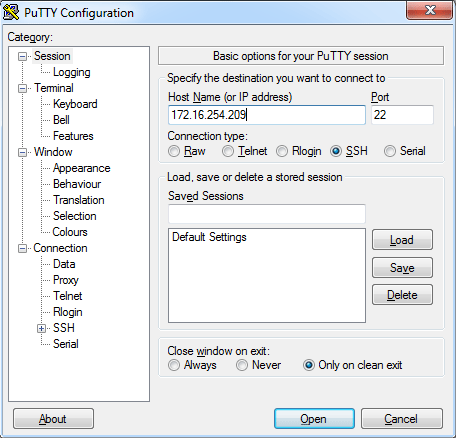
3. Execute the following command,
4. Give it the root password.
5. Execute the following command,
6. Execute the following command,
7. Locate the line saying PermitRootLogin no and change it to Yes (Note: Use the arrow keys).
8. Type CTRL+X answer Y for Yes > Then press Enter to confirm.
9. Execute the following commands,
service sshd restart esxcfg-firewall -e sshServer esxcfg-firewall -e sshClient
Related Articles, References, Credits, or External Links
NA