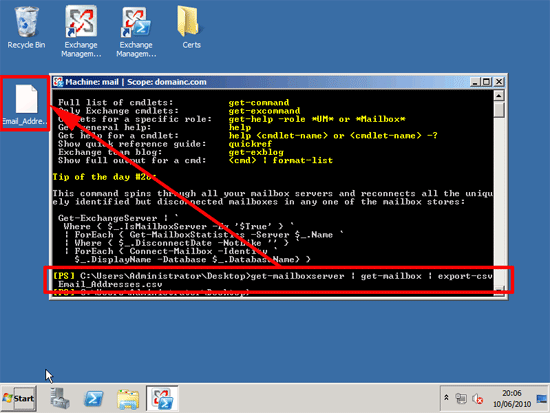KB ID 0000277
Problem
If you want to get all your Email addresses in one place – either for a report or just for your own records then you can use powershell to export then to csv file.
Solution
1. On your Exchange server, Start > All Programs > Microsoft Exchange Server 2010 > Exchange Management Shell.
2. Issue the following command,
get-mailboxserver | get-mailbox | export-cdv Email_Addresses.csv
3. Once executed the file should be on your desktop.
Related Articles, References, Credits, or External Links
NA