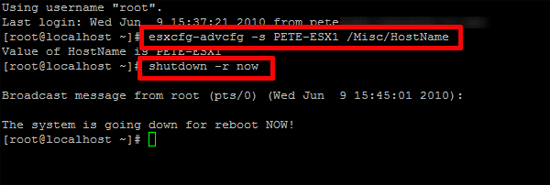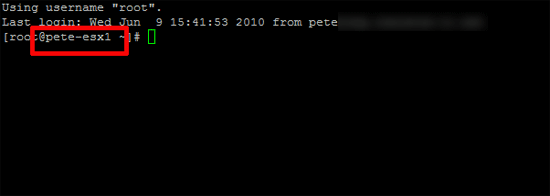KB ID 0000276
Problem
Should you wish to change the hostname of your ESX server i.e. you have it on DHCP and it’s got the hostname of Terrys-Laptop or something from your DNS server.
The option will be grayed out in the VI client.
Solution
1. Log onto the ESX server terminal as the root user.
2. Issue the following command,
esxcfg-advcfg -s <newname> /Misc/HostName
3. then reboot the server with the following command,
shutdown -r now
4. Post reboot the hostname will be changed.
Related Articles, References, Credits, or External Links
NA