KB ID 0000260
Problem
Seen On Windows Server 2003 (Post SP2).
Error: Windows cannot open Help and Support because a system service is not running, To fix this problem, start the service named ‘Help and Support’
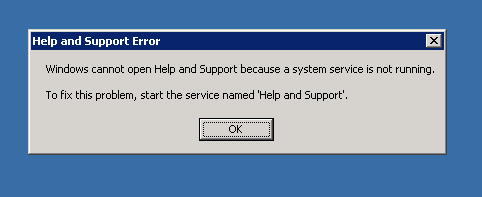
And the service is not there.
Solution
Assuming that if you Start > Run > services.msc > {Enter} > The service is not there, if it is, set it to automatic and start it, if not do the following.
1. On the server in question > Start > run > cmd {Enter}.
2. Issue the following commands,
cd %windir%PCHealthHelpCtrBinaries HelpSvc.exe /regserver /svchost netsvcs /RAInstall
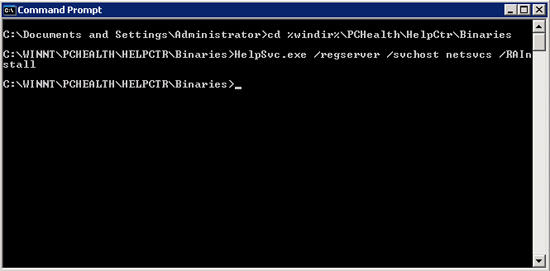
4. You should now be able to open “Help and Support”.
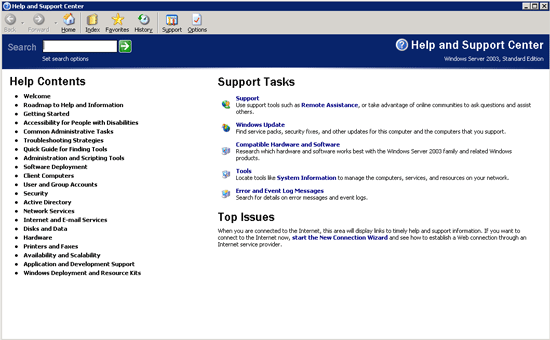
Related Articles, References, Credits, or External Links
NA
