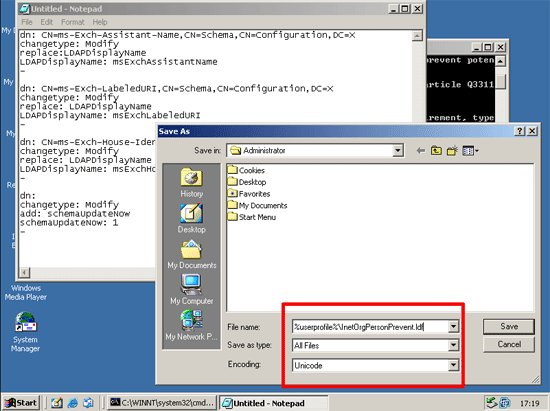KB ID 0000257
Problem
Seen when running “adprep /forestprep” to raise the domain schema to Windows Server 2003.
Error: Adprep was unable to extend the schema. [Status/Consequence] There is a schema conflict with Exchange 2000. The schema is not upgraded. [User Action] The schema conflict must be resolved before running adprep. Resolve the schema conflict, allow the change to replicate between all replication partners, and the n run Adprep. For information on resolving the conflict, see Microsoft Knowledge Base article Q325379.
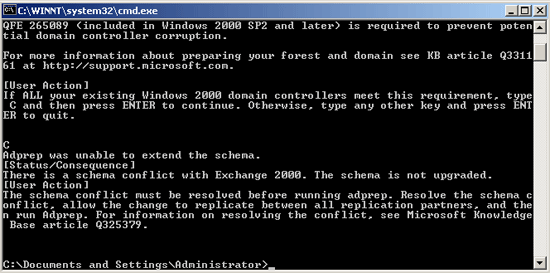
Solution
1. Open notepad.
2. Copy in the following text (up to and including the hyphen at the end, and with no extra spaces) into notepad,
dn: CN=ms-Exch-Assistant-Name,CN=Schema,CN=Configuration,DC=Xchangetype: Modifyreplace:LDAPDisplayNameLDAPDisplayName: msExchAssistantName- dn: CN=ms-Exch-LabeledURI,CN=Schema,CN=Configuration,DC=Xchangetype: Modifyreplace: LDAPDisplayNameLDAPDisplayName: msExchLabeledURI- dn: CN=ms-Exch-House-Identifier,CN=Schema,CN=Configuration,DC=Xchangetype: Modifyreplace: LDAPDisplayNameLDAPDisplayName: msExchHouseIdentifier- dn:changetype: Modifyadd: schemaUpdateNowschemaUpdateNow: 1-
3. Save the file as “%userprofile%InetOrgPersonPrevent.ldf”, set the “Save as Type” field to “All Files”, and finally set the “encoding” to “unicode”.
4. CLick Start > Run >cmd {enter}
5. At command line issue the following command. (Note you will need to change the domain name to match your own).
6. At this point you may see the following error.
Error: Add error on line 1: Unwilling To Perform The server side error is “Schema update is not allowed on this DC. Either the registry key is not set or the DC is not the schema FSMO Role Owner.” 0 entries modified successfully. An error has occurred in the program
If you do see this error click here, If not then you should see it say “The command completed successfully.”
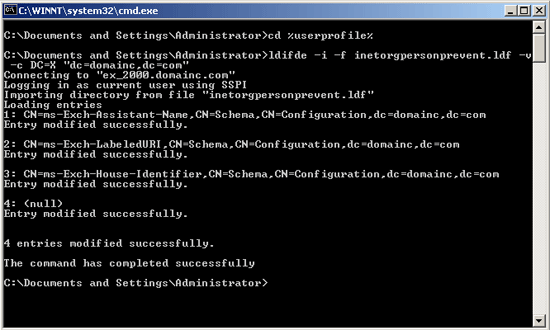
Related Articles, References, Credits, or External Links
NA