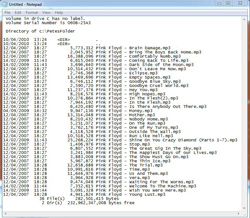KB ID 0000222
Problem
You might simply want a record of your .mp3 collection, or a print out of all your users home drives. Whatever the reason sometimes you just want what’s on the screen on paper, yes you could screen shot and print it, but if you want the text to put in a report that’s not going to help.
Solution
In my example I have a folder on my C: drive called “PetesFolder”
1. To open a command Window, Click Start > In the Search/Run box type cmd {enter}
2. Change to the directory we want, with a “cd c:petesfolder” command.
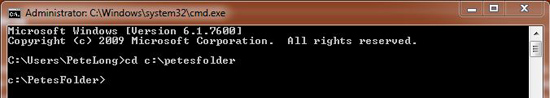
3. Issue the following command “dir | clip” Note:That’s a pipe symbol, on a UK keyboard its above the backslash.
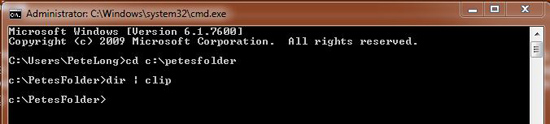
4. Now Open Notepad and select Edit > Paste.
Note: If there’s to much info try “dir /b | clip” instead.
Printing Folder Structures.
To do the same for printing folders within folders and their hierarchy use the “tree” command instead of the dir command, e.g.
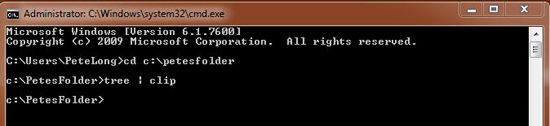
Will give you..
Related Articles, References, Credits, or External Links
NA