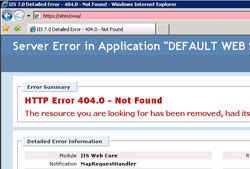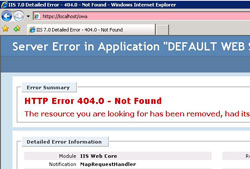KB ID 0000205
Problem
SBS 2008 (which runs Exchange 2007) displays a 404 error when you try and view Outlook Web Access.
https://sites/owa and https://localhost/owa don’t work
Solution
A 404 Error just means page not found, so there are lots of different reasons why this might happen, this is just one of many fixes.
1. On the SBS Server > Click Start > Administrative Tools > Internet Information Services (IIS) Manager > Expand {server name} > Sites > Expand SBS Web Applications > Ensure “owa” is listed below > Notice this site is in a stopped state (indicated by the arrow).
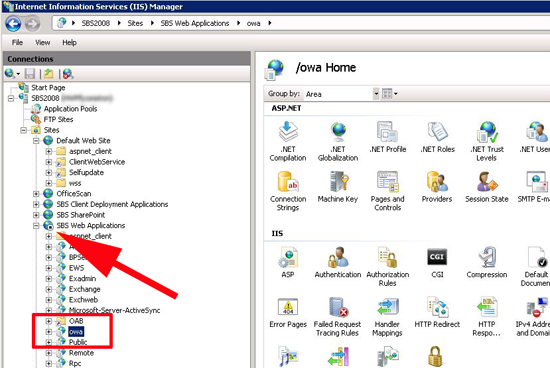
2. If you try and start the site it will probably complain that the port is in use (Look upwards and you will see the “Default Web Site” is running and will be using the same ports).
3. To stop the Default Web Site (if it’s running) Select “Site” > Right click “Default Web Site” > Manage Web Site > Stop.
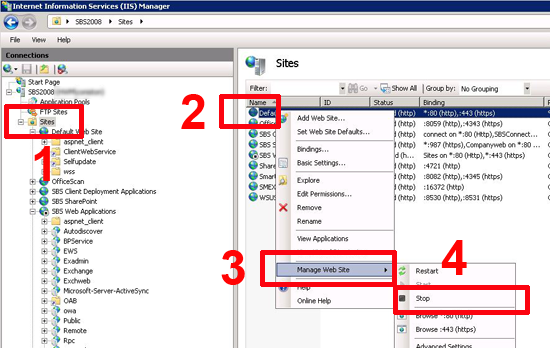
4. The to Start the “SBS Web Applications” site, Select “Site” > Right click “SBS Web Applications” > Manage Web Site > Start.
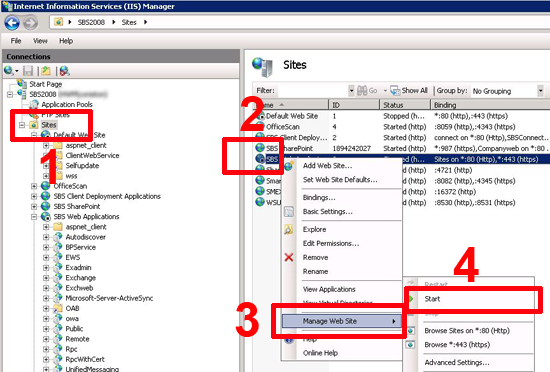
Related Articles, References, Credits, or External Links
NA