KB ID 0000161
Problem
Seen on ARCServe 11.5 (SP2) when doing a brick level restore of user data.
Error: E8601 Failed to connect agent. (AGENT=dbaxchg2, EC=Invalid user ID or password was submitted or
Database Server instance may be inaccessible. If user ID is a Windows domain account,
please use DomainUsername.)
Solution
Assuming you have the correct credentials set up in ARCserve server admin, and in the ARCServe Exchange agent, Attempt to re-run the restore job, at the final stage you will be presented with the “Session User Name and Password” dialog box. Select the job > Click Edit > Enter the credentials as DOMAINNAMEusername with the correct password > OK.
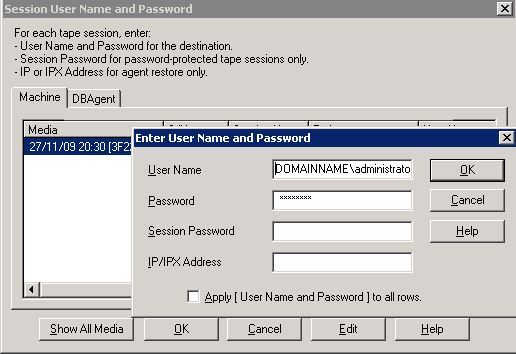
Then select the DBAgent tab, and do the same on there.
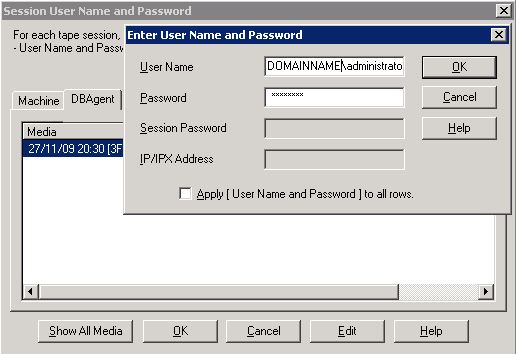
The Restore should now proceed.
Related Articles, References, Credits, or External Links
NA
