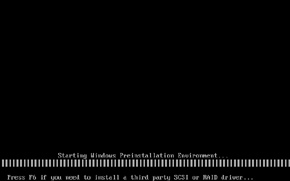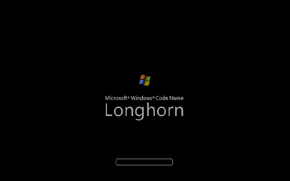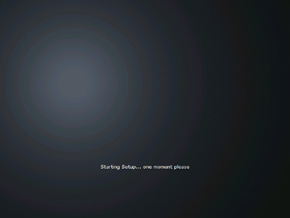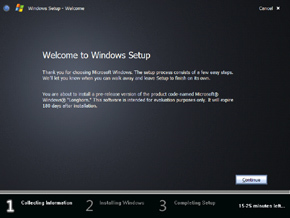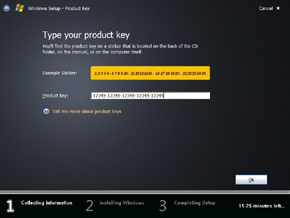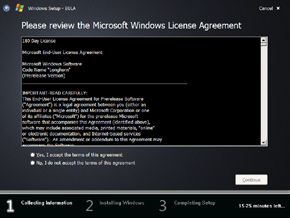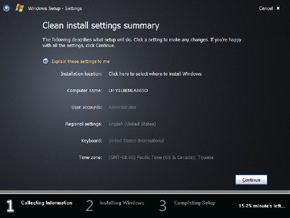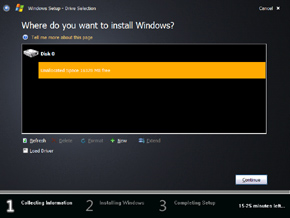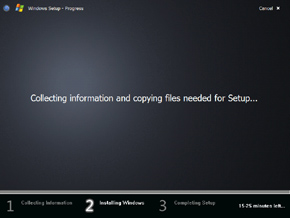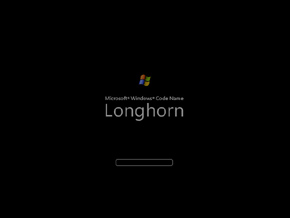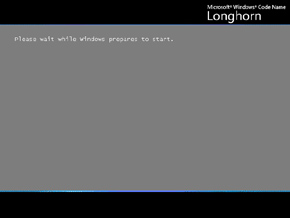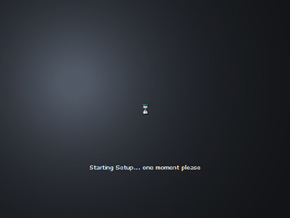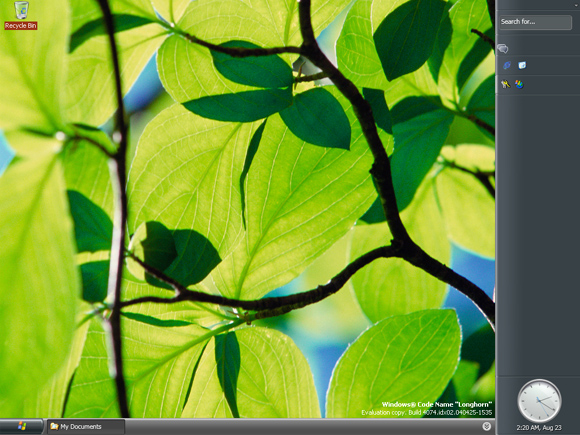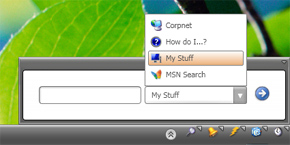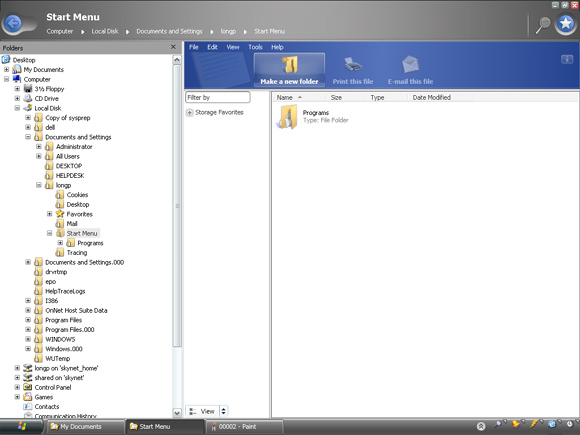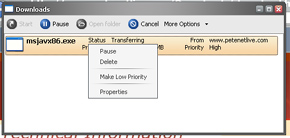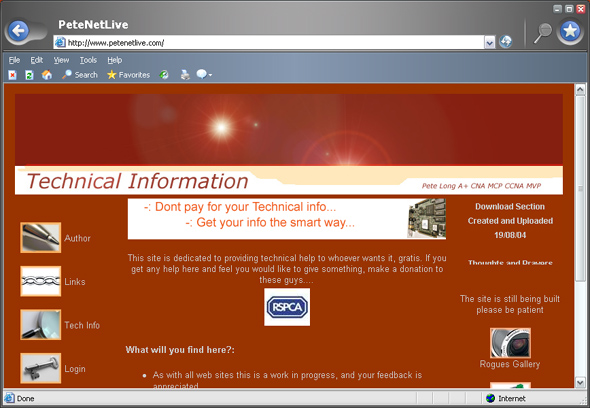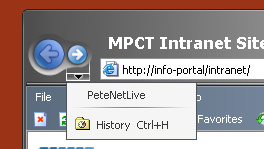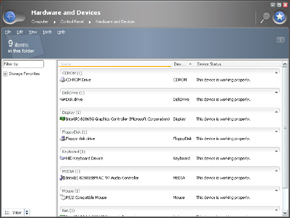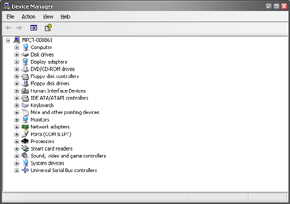KB ID 0000102
Problem
A couple of months ago a brown jiffy bag landed on my doormat, this is not an unusual occurrence in my house, with Technet updates, and corporate freebies I’m guessing my postman is not my biggest fan 🙂
So with a brief scan of the label and seeing the word “Microsoft” I tossed it on the table and went to work.
Later that evening I got out my Technet Folder and started the monthly chore of updating CD’s and throwing the old ones away, I was surprised to find a letter and two CD’s.
“Dear Mr Long, it was a pleasure to meet you at the MVP summit in [somewhere in America I forget], as promised please find a copy of Windows Longhorn as promised etc”</p?
Now this was surprising because I’ve never been to America in my life, and the possibility of there being two Pete Longs who are both MVP’s is just too great – so either (a) its a mistake or (b) someone’s been to liberal with their “Mail Merge”.
About two months later my boss asked me to build a backup PC at work to do some scripted offsite backups – so I thought I’d make this mundane task more interesting by using Longhorn to do it.
NOTE: This is the Beta 4074 Version of Longhorn (as such not everything works as well as it will) The setup screenshots were taken at home using Virtual PC.
Solution
OK in goes the CD, it does’nt get recognised? bah! I put it in my laptop, it gets recognised – It’s a DVD, in fact two enormous DVD’s. I share the Laptop DVD drive and install over the network, now I’m going to need some other method of getting screenshots. I continue on the work one, but take the disks home and install Virtual PC 2004 and load it up there.
So now I have a crash course in Virtual PC 2004, load up, it seems a bit sluggish, but I’m also running Outlook, Quickpost, and a host of other stuff so I can’t complain.
All looks very “Server 2003-ish”, at work the resolution was much better so I assume this is due to VPC.
This looks a bit more cool, point to note: 15 to 25 minutes left it says, I go get a coffee – on return it says 15 minutes – at this point the whole exercise matches the speed of a two legged dog – dragging a boat anchor – uphill – in the snow 🙁 I go and do my weekly shopping, wash the car, clean the barbeque and return – the display defiantly says 14 minutes left – I go and watch “Underworld” on DVD on return it says 6 minutes.
At last something happens – it’s unlock code time (I had to download this from the Microsoft secure web site earlier) the time counter goes back to 15-25 minutes and I loose the will to live – and click OK.
After about 2 minutes 🙂 the EULA pops up, like every other person in the civilised world I did’nt read it and ticked “yes I agree”. In the event of my death, my soul is now the property of Microsoft 🙁 Also note we are back at the magic 15-25 minutes again.
At last things to click – I try to change the input locale to UK – its locked to US, as is the keyboard, not a problem for me at home cause I’ve got a US Keyboard but at work that’s gonna annoy the hell out of me.
Again this is in VPC so I can’t change anything – I’ve no choice but to accept the defaults and click continue.
Again time stands still, I get bored and go in the front room, I get my daughter to tell me if the screen changes (cause I’m a considerate parent)
“Dad the screens changed!” Ah looks like we are booting in to Longhorn at last methinks 🙂 I put the kettle on and return to my desk.
So- far so good, Time for another jolt of Caffeine.
Coffee finished I start to get bored again its getting late and this is taking forever – its like watching a Windows 98 PC defrag – (why are the blue and red dancing squares so hypnotic) I kill time by counting how many times the hourglass does a summersault and again loose the will to live at about 15315 times 🙁
“Dad its changed again!” Note “This can take up to 10 minutes” In the time it took to do this I could have walked into town bought a complete PC in component parts, walked home and assembled it – after drinking 14 bottles of Absinthe 🙁
OK – In reality at this point VPC and I fell out, it booted into Longhorn set itself to 4 bit colour, and ran like like an asthmatic seal. This like all the problems above I put down to VPC and NOT Longhorn, the remainder of the shots are from the clean install PC I did at work. Which annoyingly took 15-25 minutes to install 🙂
AAAAAARRRRRGGGHH! My eyes are bleeding! – Who in their right mind at Microsoft decided to use that as the default desktop! I decide the decision must have been made by someone who wears “Red Dwarf” T Shirts and had no girlfriends at school. Just as I get used to the XP “Teletubbies Hill” I’m assaulted with that 🙁
I read on other sites that the new sidebar has a “wealth of features and it’s a great new addition to windows” I decide I fear and loathe change and disable it instantly, I might have been more open but the clock looks like a cheap plastic one you would get in the bargain bin at B&Q, that runs on 1 AA battery. The clock knows this and returns to annoy me later.
Now this I do like! – search straight from the task bar! I do a search for *.msc to see if they have included any cool new mmc consoles I can play with, it searches for “Files containing text: *.msc” There is nowhere in any search command to change this 🙁 Conclusion – yes leave it there its cool, but fix it.
I like! Very clean – At first the folder icons take a bit of getting used to, but the bits you can see inside them are actually what’s in the folder (small things please small minds)
At first I thought “Oh no where’s the [up directory] button” but the path at the top becomes a row of buttons when you hover over them which is much better.
OK – I’m building this thing to do some temporary backups so I need to create a folder to put them in, right click > New > folder? And its not there 🙁 damn! this is the way I create new folders, in fact its the way I always create new folders! The more observant of you will have spotted the “Make new folder” button before I did, I click it, nothing happens, I click it again – still nothing. in fact I have to drop to command line and issue an MD command to make a new folder (Mental note to self – DONT use Beta OS’s for work things).
At this point I decide to fire up IE (v6) and take a look at PeteNet, there’s no Java 🙁 I zoom over to Sun to download Java – Sun Tells me….</p?
“Warning you are using Windows XP – This version of Java works best on Windows XP”
I smile – the PC crashes, after a reboot I try Microsoft JVM and it works fine. You can schedule and alter the priority of your downloads, this is the best (working) thing I’ve found.
PeteNetLive Longhorn Style 🙂
<p?The forward arrow stays hidden (till its needed) and this is where the “history” folder is hidden – this makes the main window a lot cleaner.</p?
Seeing as I spend a lot of time in Device Manager I fire that up, the interface is horrible, I mess around with the view to make it slightly less horrible – who am I kidding this is terrible! All the technical bits I know how to play with are not there!
Reeling from the above I quickly run devmgmt.msc and my old friend (thankfully) re-appears looking like it should.
Hovering over pictures gives a nice thumbnail view.
I then proceed to write a backup script and schedule it, at this point I notice the time says 06:49 AM (its about 14:15 PM) reluctantly I launch the cheap plastic clock again. it cant be altered, no amount of clicking or dragging helps me, I drop to command line and issue a TIME command and reset the time, it remains unchanged, I download and install atomic time, it remains unchanged, from command line I force it to take time from the Domain Controller, still no change. The cheap plastic clock mocks me from the corner of the screen.
I discover that (quite obvious already to most of the techies reading this) that’s its in the wrong time zone, after some tweaking and poking around its on GMT. WHY does every Microsoft install set the time to Tijuana time?
Does Bill Gates live in Tijuana? In fact how many people live in Tijuana, that every release of every Microsoft product I’ve ever seen set its time with Tijuana – Time is set in Greenwich! hence all other time zones are +/- GMT
There are probably a wealth of other things under the bonnet I’ve missed, or been to lazy to talk about – apart from the plastic clock and the “Grandmothers Curtains” desktop, its a promising well polished (even for a Beta) OS
<p?Hopefully BillG or SteveB will read this and send me the next Beta Build so I can test the bits that look promising but are not yet working, at least by then I’ll have worked out how to put Mickey Mouse hands on the clock.
NEXT WEEK: Pete lifts the lid on the Arc of the Covenant!
Related Articles, References, Credits, or External Links
NA