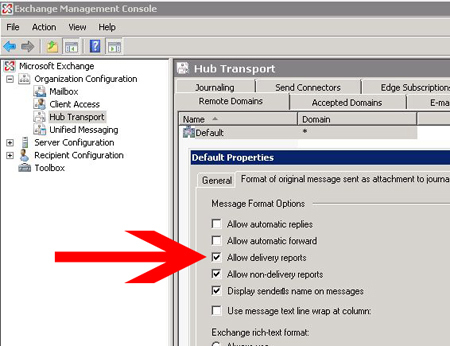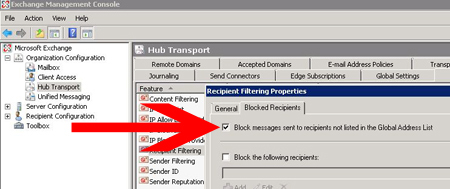KB ID 0000047
Problem
If you look on your Exchange “Queue Viewer” you may see A LOT of “Undeliverable” Massages that are NDR’s (Non Delivery reports) that your server is sending, this happens because the server receives a message for something like this-address-is-not-real@your-domain.com and it sends an NDR Back.
Solution
You can simply turn off NDR’s
In the Exchange Management Console > Organization Configuration > Hub Transport > Remote domains > Right Click Default > Properties > “Format of original Message sent as…” tab > Un-tick “Allow non-delivery reports”.
However that’s not good!, NDR;’s are there for a legitimate reason and without them you might not get an important email if the person sending it misspells your name for example.
Instead do the following
1. Install the antispam agents on the hub transport server that’s facing the internet as per. http://support.microsoft.com/kb/555924
2. In the Exchange Management Console > Organization Configuration > Hub Transport > Anti Spam.
3. Recipient Filtering > Blocked Recipients.
4. Tick the box that says “Block messages sent to recipients not listed in the Global Address List” > Apply OK.
Related Articles, References, Credits, or External Links
NA