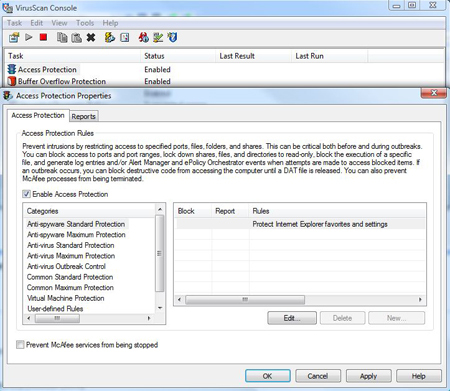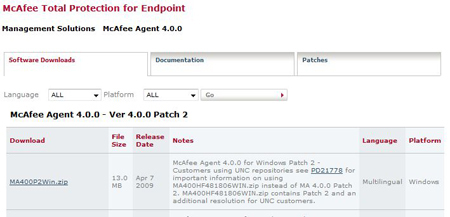KB ID 0000044
Problem
Post upgrade you cannot edit or alter the AutoUpdate repository list.
Solution
1. Right Click the McAfee Shield > Virus Scan Console > Double Click Access Protection.
2. Un-tick “Prevent McAfee services from being stopped”.
3. Start > Run > cmd {enter}.
4. Log onto McAfee with your AV Grant Number.
https://secure.nai.com/apps/downloads/my_products/login.asp
5. Download McAfee Agent 4 – Its under Management Solutions (MA400P2WIN).
6. Extract all those files to c:mcafee.
7. Start > run > cmd {enter}.
8. Issue the following commands.
cd c:mcafee {enter}
FRMINST /FORCEUNINSTALL {enter}
9. It will take some time to complete.
10. Issue the following command.
FRAMEPKG_UPD.EXE /UPGRADE {enter}
11. It will take some time to complete.
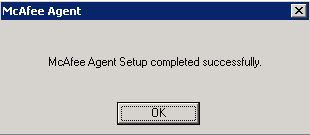
12. You should now be able “Edit the AutoUpdate Repository List”.
Related Articles, References, Credits, or External Links
NA