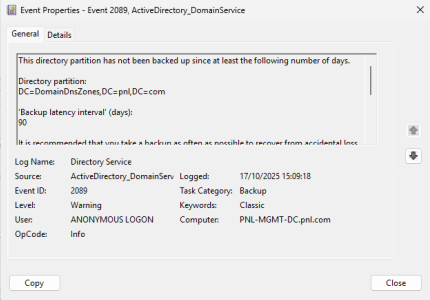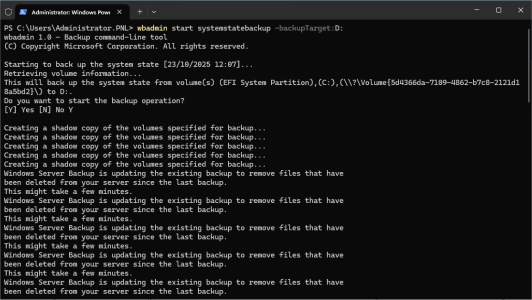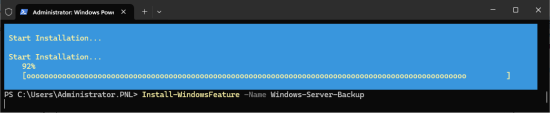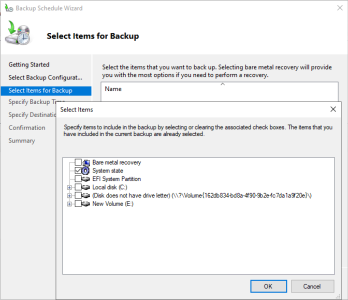Directory Partition Has Not Been Backed Up KB ID 0001933
Problem
Seen recently when running dcdiag.
A warning event occurred. EventID: 0x80000829
Time Generated: xx/xx/xxxx xx:xx:xx
Event String:
This directory partition has not been backed up since at least the following number of days.
You are seeing this error because dcdiag interrogated the event log and found an Event ID 2089
Log Name: Directory Service
Source: Microsoft-Windows-ActiveDirectory_DomainService
Date: xx/xx/xxxx xx:xx:xx
Event ID: 2089
Task Category: Backup
Level: Warning
Keywords: Classic
User: ANONYMOUS LOGON
Computer: {Server-Name}
Description:
This directory partition has not been backed up since at least the following number of days.
Directory partition:
DC=DomainDnsZones,DC=pnl,DC=com
'Backup latency interval' (days):
90
It is recommended that you take a backup as often as possible to recover from accidental loss of data. However if you haven't taken a backup since at least the 'backup latency interval' number of days, this message will be logged every day until a backup is taken. You can take a backup of any replica that holds this partition.
By default the 'Backup latency interval' is set to half the 'Tombstone Lifetime Interval'. If you want to change the default 'Backup latency interval', you could do so by adding the following registry key.
'Backup latency interval' (days) registry key:
System\CurrentControlSet\Services\NTDS\Parameters\Backup Latency Threshold (days)
Solution: Directory Partition Has Not Been Backed Up
Well, if you see this in your production environment, then ‘be concerned’ and back up your domain controllers with a solution that is “AD Aware”. This was on my test network, so I was not worried. The quickest and simplest way to fix this is to run.
wbadmin start systemstatebackup -backupTarget:D:
*Assuming you have a D: volume of course!
Directory Partition Has Not Been Backed Up : Option 2
That’s fine, but that will only do a one-off backup. If you have no other backup alternative, simply use Windows backup and select ‘system state‘. To install Windows Backup, use the following command.
Install-WindowsFeature -Name Windows-Server-Backup
Then simply schedule a backup that includes the system state.
Re-run dcdiag all should now be fine.
Related Articles, References, Credits, or External Links
Visit PeteNetLive on YouTube! (Please Subscribe)