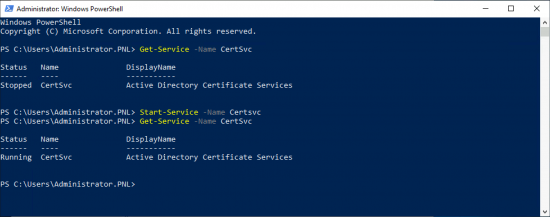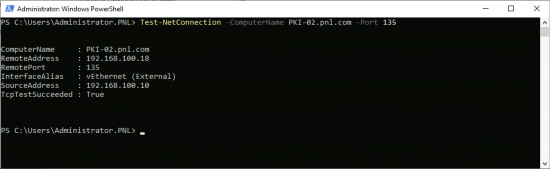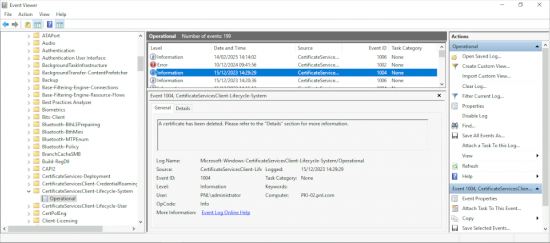0x800706ba KB ID 0001909
Problem: 0x800706ba Error
Error seen when attempting to submit a certificate request to a Windows Certificate server.
Result:
The RPC server is unavailable. 0x800706ba (WIN32: 1722 RPC_S_SERVER_UNAVAILABLE)
COM Error Info:
CCertRequest::Submit: The RPC server is unavailable. 0x800706ba (WIN32: 1722 RPC_S_SERVER_UNAVAILABLE)
LastStatus:
The RPC server is unavailable. 0x800706ba (WIN32: 1722 RPC_S_SERVER_UNAVAILABLE)
Solution: 0x800706ba Error
This is basically a communication error between this machine and the certificate service server, more often than not, it’s because the service is not running (or the servers down!)
On the Certificate server itself (the one that’s supposed to be processing therequest) check the service is running.
Get-Service -Name CertSvc Start-Service -Name CertSvc
Assuming the service is up then go to the machine that gave you the error message and check TCP port 135 is open form THAT machine to the certificate services server.
Test-NetConnection -ComputerName Certificate-Services-Server-Name -Port 135
If this fails you probably have a firewall blocking
- Remote Procedure Call (RPC)
- Remote Procedure Call (RPC-EPMAP)
You can try manually adding the rules with the following commands.
netsh advfirewall firewall add rule name="Allow RPC" dir=in action=allow protocol=TCP localport=135 netsh advfirewall firewall add rule name="Allow RPC Dynamic" dir=in action=allow protocol=TCP localport=49152-65535
If you are still having problems, I’d suggest looking in Event Viewer > Applications and Service Logs > Microsoft >Windows > CertificateServicesClient
Related Articles, References, Credits, or External Links
NA