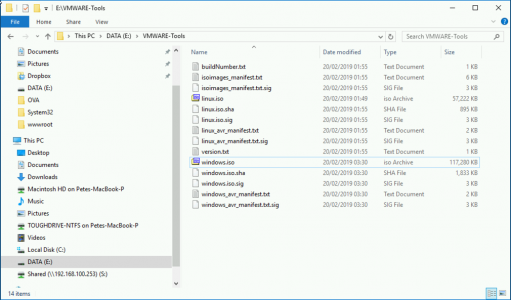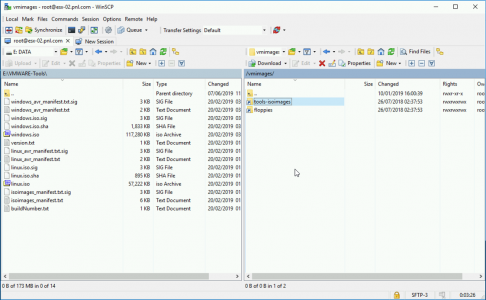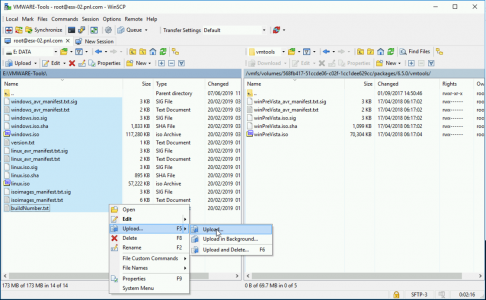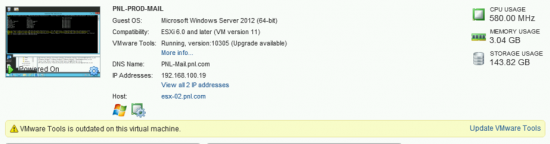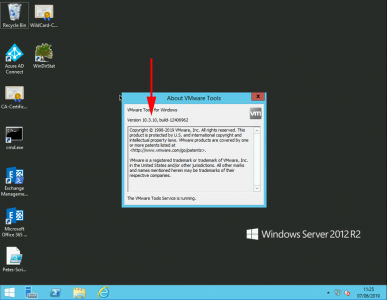KB ID 0001566
Problem
On Experts Exchange this morning someone asked about how to upgrade the VMware Tools as a result of a security advisory that advocated updating Windows VMware Tools to version 10.3
So here’s how to replace / upgrade the VMware Tools distribution ISOs, that live inside ESX.
Solution
Firstly, you need to download the tools! It’s easier if you simply get them in .zip format.
Download and extract them, Note: There is also a floppy images section, I’m not bothering with them, but you will see where they go as we progress, if you want to do those as well.
Use WinSCP to connect to your ESX host, and navigate to /vmimages/tools-isoimages
Note: There’s your floppies directory!
WARNING: To be on the safe side copy away any files you are going to over-write with the new ones, I’ve moved them to another folder in case there’s a drama, and I need to put them back! Then upload the new files you downloaded earlier.
You will see your VMs now know there’s a newer version.
You can now successfully update them to the newest version.
Related Articles, References, Credits, or External Links
NA