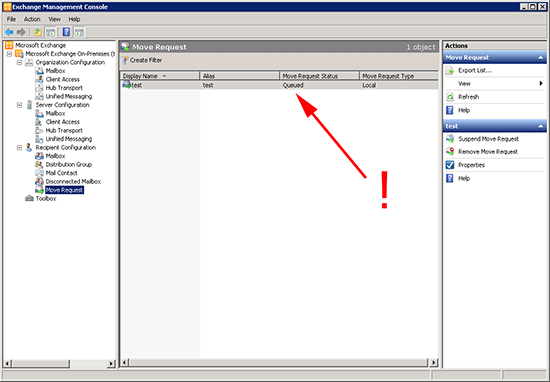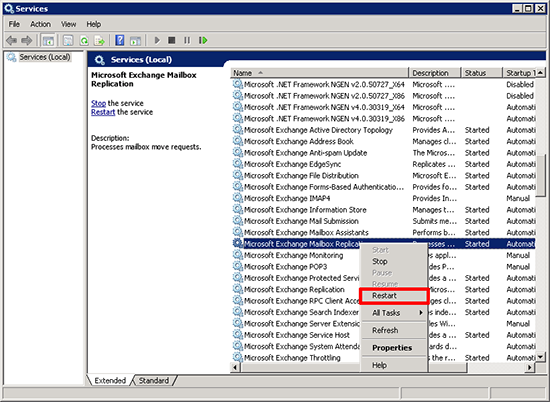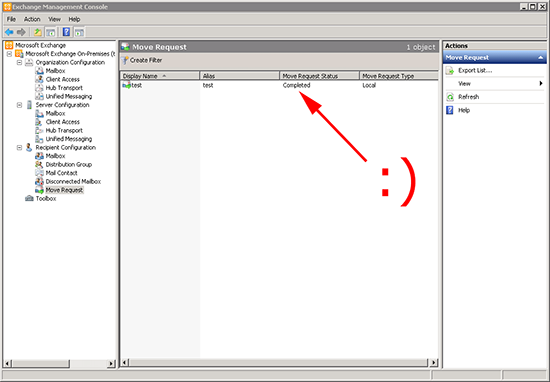KB ID 0001094
Problem
When doing a migration I usually create a test account and move that to the new server. Then I can mail flow both from old to new server and to/from external addresses from both old and new servers. So when the mailbox just sat ‘Queued’ for a while I was starting to get concerned.
Even applying the Exchange ‘cup of coffee’ rule didn’t make a difference.
Solution
Nice simple one to fix. Windows Key+R > services.msc {enter}. Locate and restart the Microsoft Exchange Mailbox Replication service.
Now refresh the move request and it will either have moved (or be moving).
Related Articles, References, Credits, or External Links
NA