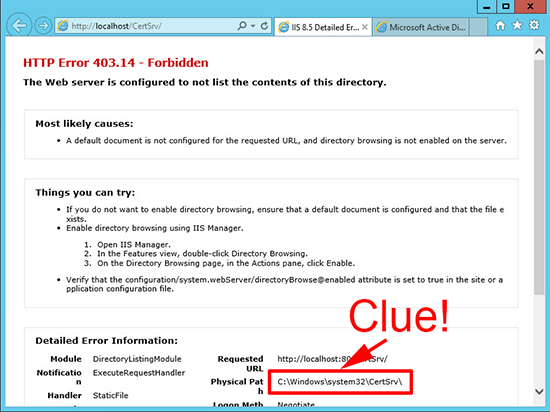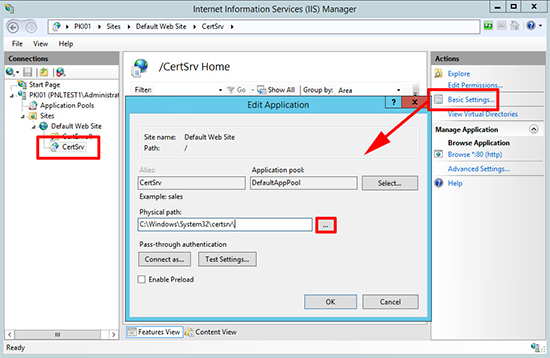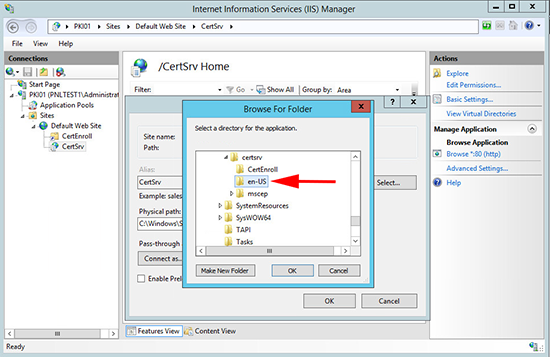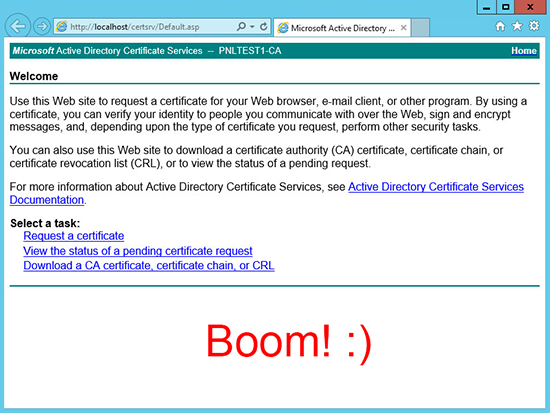KB ID 0001067
Problem
I spun up a new Certificate Services server on my test network today, because I needed to issue some certificates for something I’m working on. It was a pretty vanilla build, just the Certificate Services role, and the Web Enrollment feature.
Solution
I spent a while searching this one down, as you can see (above) it was showing me the root cause of the problem. The page you normally see when you log into the web portal is default.asp, and that file is not in that folder.
1. Open IIS manager and then open the settings for the CertSrv virtual directory. Use the browse button to change the location.
2. Change the location to the sub folder en-US (or if you are in a different locale select your local one). > OK > OK.
3. Restart the web services and try again.</p?
Related Articles, References, Credits, or External Links
NA