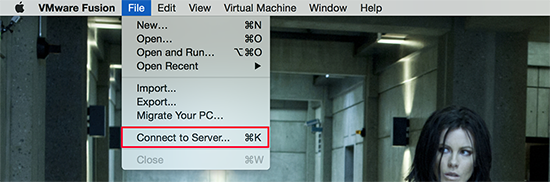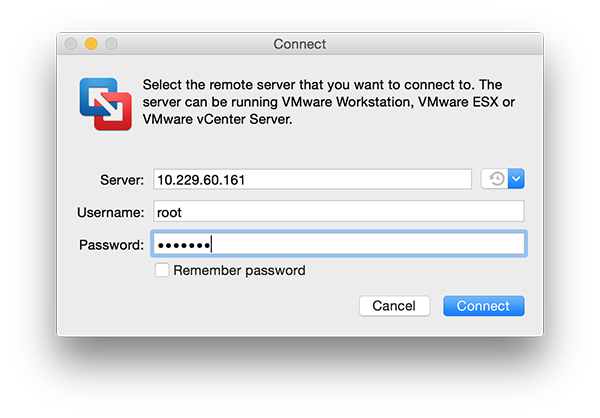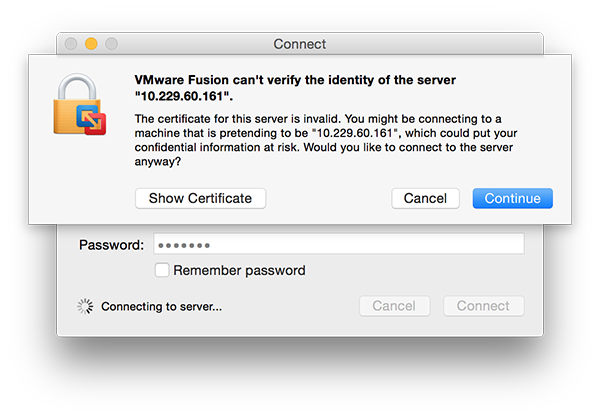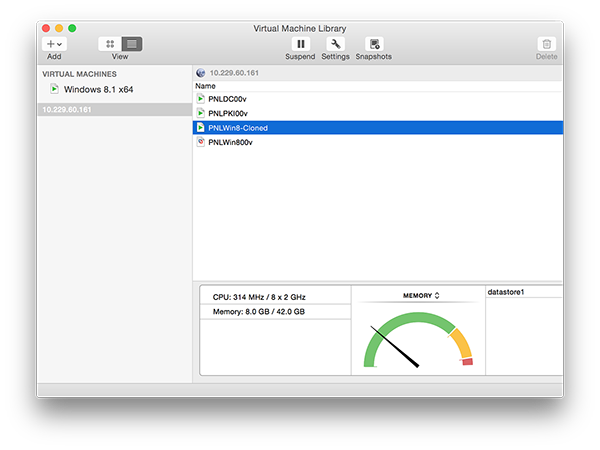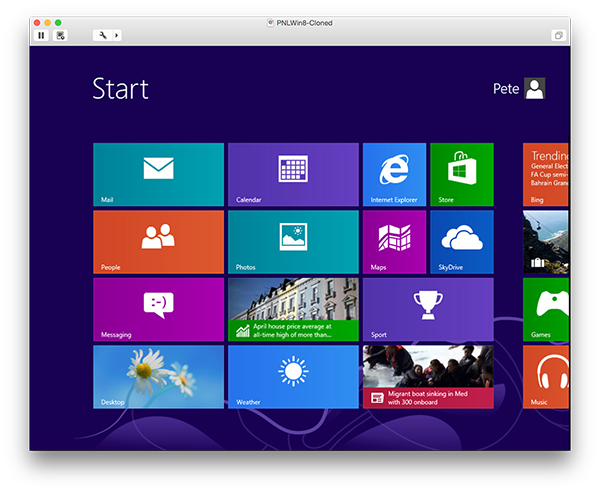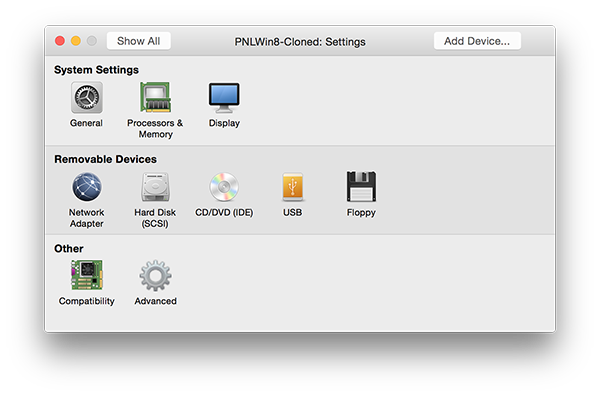KB ID 0001054
Problem
I have made the transition to a MAC laptop pretty easily, but theres one thing thats still a pain, VMware ESXi servers! I know these days vCenter has a nice shiny web management portal, but ESXi does not. When I’m working on the test bench I usually connect using the VI client from a virtual machine running inside VMware fusion. Which works, but the performance is not brilliant, things wont move where I want them, and for some reason copy and cut will work, but paste does not (I have no idea either).
So when I’d spend half an hour trying to move some certificates from one VM to another, I lost my temper, and made a monumental discovery. VMware fusion can connect straight to an ESXi host, (why did I not know this!)
Solution
1. With Fusion running > File > Connect to Server (or command+K).
2. Enter the details as if you were using the VI client > Connect.
3. If you are using self signed certificates accept the warning and continue.
4. OK it looks a bit mickey mouse but from here you can open a console, and provided the VMware tools are installed in the VM it performs quite well.
5. Console Session.
6. And you can even change the VM settings, including browsing data stores on the ESXi server for ISO files etc.
Related Articles, References, Credits, or External Links
NA