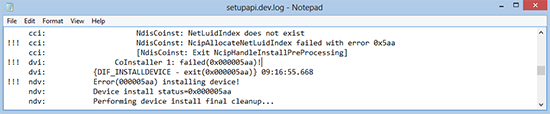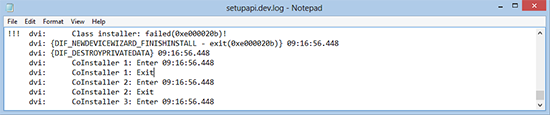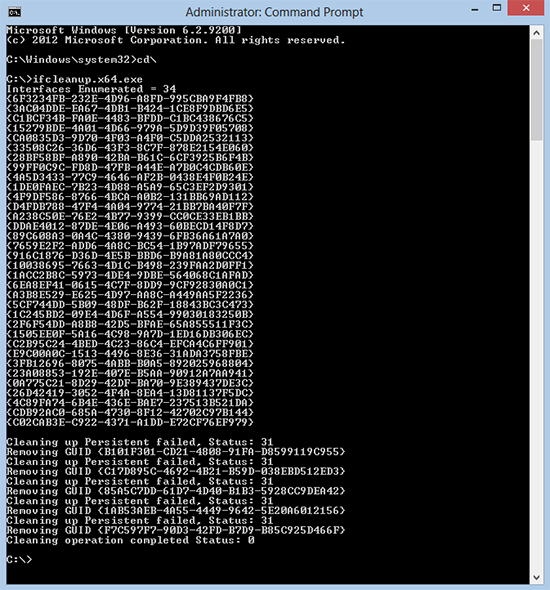Error 1722 KB ID 0000985
Problem
Error 1722 is a pretty ‘generic’ windows installer package error. When attempting to install the AnyConnect client software this happened;
Error 1722. There is a problem with this Windows Installer package. A program run as part of the setup did not finish as expected. Contact your support personnel or package vendor. Action VACon_Install, location: C:Program FilesCiscoCisco AnyConnect Secure Mobility ClientVACon.exe, command: -install “C:Program FilesCiscoCisco AnyConnect Secure Mobility Clientvpnva.inf” VPNVA
On closer inspection of the log file at C:Windowsinfsetupapi.dev.log yielded the following;
NdisCoinst: NetLuidIndex does not exist
NdisCoinst: NcipAllocateNetLuidIndex failed with error 0x5aa
[NdisCoinst: Exit NcipHandleInstallPreProcessing]
CoInstaller 1: failed(0x000005aa)!
{DIF_INSTALLDEVICE - exit(0x000005aa)} 09:30:00.668
Error(000005aa) installing device!
Error obtaining device ID! Cleaning up failed installation (00000006) Failed to set Config Flags property: 0x00000020 Default installer: failed!
Class installer: failed(0xe000020b)!
Solution : Error 1722
This is usually caused by either a corrupt network connection entry, or too many interfaces entries in the HKEY_LOCAL_MACHINESYSTEMCurrentControlSetControlNetwork registry key.
Thankfully Microsoft have identified this as a problem and have a tool for fixing it, download the ifcleanup tool. (There is an x86 and an x64 bit version in that zip file run the one appropriate for the affected system).
How to Tell if Windows is 32 or 64 bit
Open a command window (run as administrator) and run the ifcleanup executable.
2. Then retry to install the AnyConnect client.
Related Articles, References, Credits, or External Links
NA