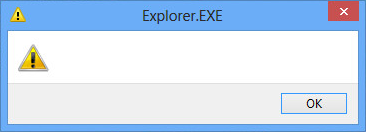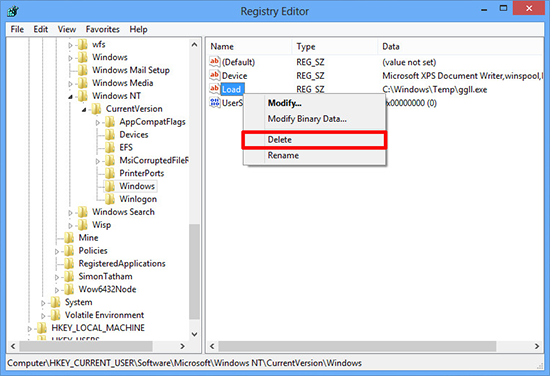KB ID 0000893
Problem
After cleaning an infected Windows 8 machine, I was faced with an empty Explorer.EXE window with just a warning triangle like this every time the PC booted.
Solution
It was being caused by a piece of junk that was left in the registry.
1. Press Windows Key+R > type regedit {Enter} > The registry editor will open.
2. Navigate to;
HKEY_CURRENT_USERSoftwareMicrosoftWindows NTCurrentVersionWindows
3. Check the the existence of a string named ‘Load’ > If it exists, delete it and reboot to test.
Related Articles, References, Credits, or External Links
NA