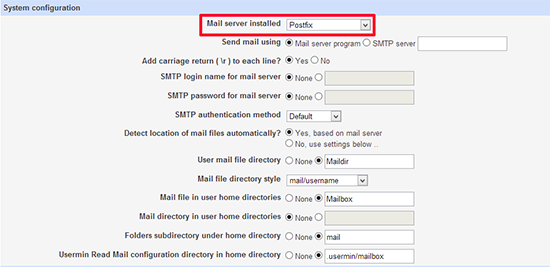KB ID 0000885
Problem
While setting up and configuring a new Postfix mail server, I attempted to use the Webmin ‘Read User Mail’ module, and got this error.
Module Config Read User Mail The mail server set in the module configuration was not found on your system, You will need to adjust the configuration to use the correct server.
Solution
At first I thought I needed to enter a servername into the config. However it seems when my VPS hosting company provisioned my server it installed sendmail by default, I needed to change it to Postfix instead.
1. Open the link it provides to the Read User Mail module configuration.
2. Scroll down to the system configuration section.
3. Change the Mail server Installed to Postfix.
4. DON’T FORGET to scroll to the bottom and press ‘Save’.
Related Articles, References, Credits, or External Links
NA