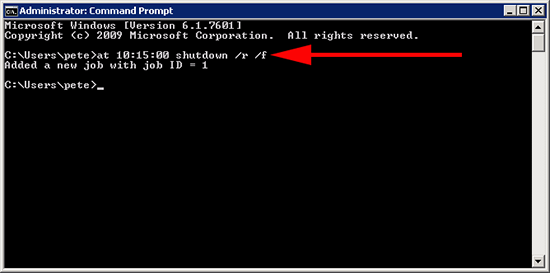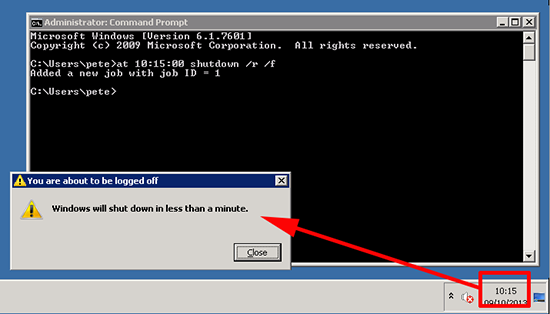KB ID 0000866
Problem
If you want to do this, and you do a quick internet search, all results come back as either suggesting using psshutdown or writing a script then scheduling that. I suppose a script is a good idea if you want to reboot at 01:00 every day for example. But what if you want to reboot a client server once at 17:00 and it’s 10:00 in the morning? Chances are, if you’re like me, you will be working on something different at 17:00 and forget!
Solution
1. Painfully simple, open a command window (Windows Key+R > cmd {Enter}).
2. Execute the command below. Obviously change the time accordingly;
at 10:15:00 shutdown /r /f3. Then the machine will reboot at the specified time.
Related Articles, References, Credits, or External Links
NA