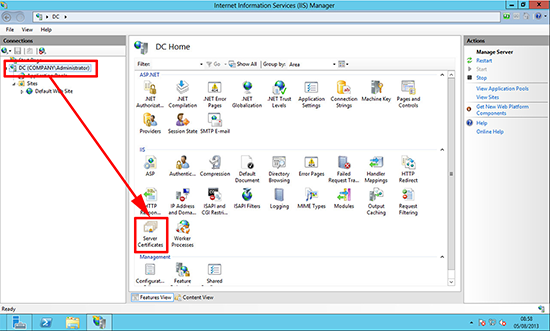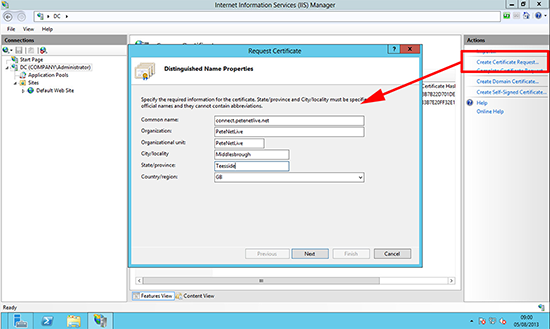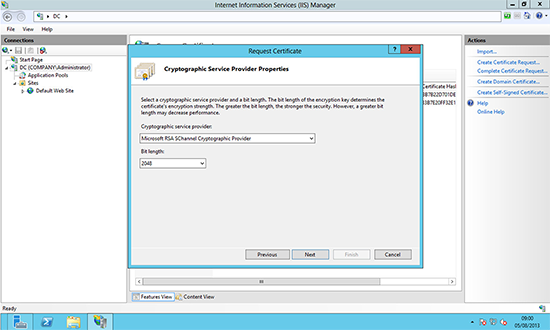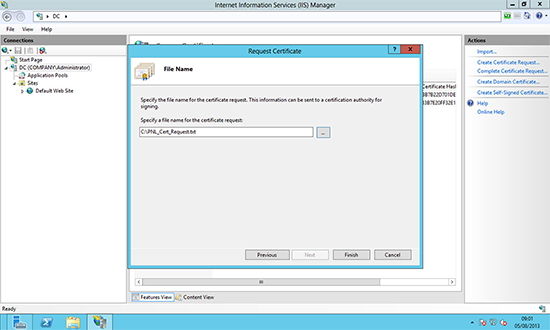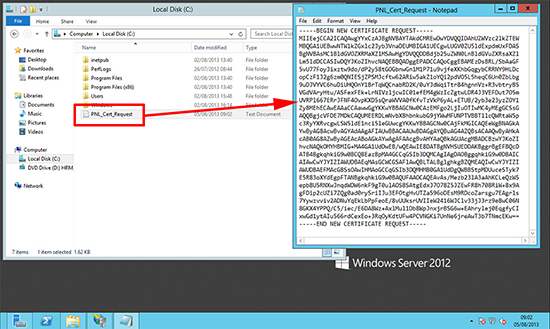KB ID 0000840
Problem
If you would like to obtain a digital certificate either from your own CA, or from a public certificate vendor, you need to submit a certificate signing request (csr) first.
Solution
Note: I’m making the assumption you have already installed the Web Server (IIS) role on your server.
1. Windows Key+R > iis.msc {Enter} > Select the servername > Server Certificates.
2. Create Certificate Request > Fill in the details > Next.
Note: The Common name will be the name on the certificate, e.g. If this certificate is going to secure https://sitea.domain.com then the common name would be sitea.domain.com.
3. Note: For IIS generally 1024 bits will be fine, but I suggest you use a 2048 bit length > Next.
4. Select a location to save the request and give it a sensible name > Finish.
5. Here is your certificate request in PIM format, you can copy and paste this text into your certificate request.
6. Go Here to get a web server certificate.
Related Articles, References, Credits, or External Links
NA