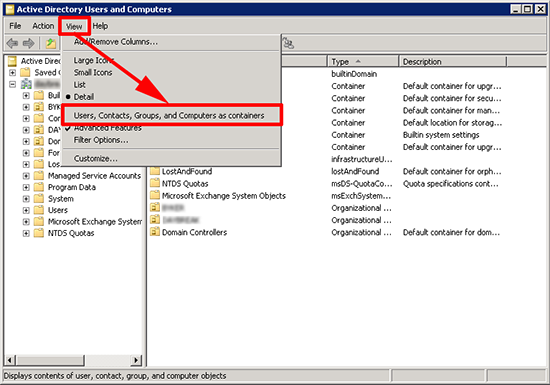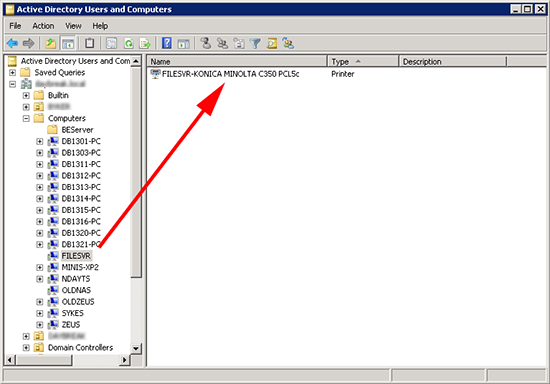KB ID 0000835
Problem
Printers are ‘pruned’ out of active directory after time, but I was pushed for time, and the ‘helpful users’ were clicking and installing the old printer(s) from the replaced server. Instead of the new ones, so I had to manually rip them out.
Solution
How to Display Printers in Active Directory
1. Your first challenge is actually seeing the printers, Windows Key+R > dsa.msc {Enter}.
2. Active Directory Users and Computers will open > View > Select ‘Users, Contacts, Groups and Computers as containers’.
Note: Above I’ve got Advanced Features enabled, that’s not a requirement in this case.
How to Delete Printers From Active Directory
1. With the above option selected. Locate the computer/server that has the printer in question.
2. You can now delete the printer object.
Related Articles, References, Credits, or External Links
NA