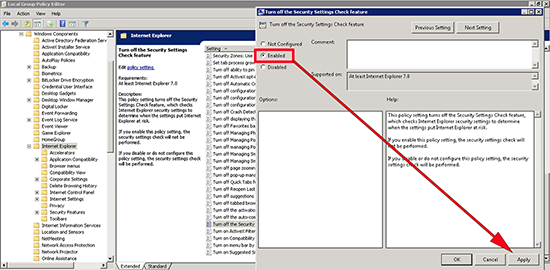KB ID 0000804
Problem
I put in a Remote Desktop Services Server this week, and every time the users launched their line of business app,
Open File - Security Warning
The publisher of this file can not be verified. Are you sure you want to run this software.
Name: {Application name}
Publisher: Unknown Publisher
Type: Application
From: {PathApplication name}
This file does not have a valid digital signature that verifies its publisher. You should only run
software from publishers you trust.
Solution
OK the program is not digitally signed, but this is going to annoy the client even more, I need to suppress this warning.
1. Open the local group policy editor on the machine in question. (Start > Run > gpedit.msc {enter}).
2. Navigate to;
Computer Configuration > Administrative Templates > Windows Components > Internet Explorer
3. Locate the ‘Turn off the Security Settings Check feature’ > Set it to enabled.
Related Articles, References, Credits, or External Links
NA