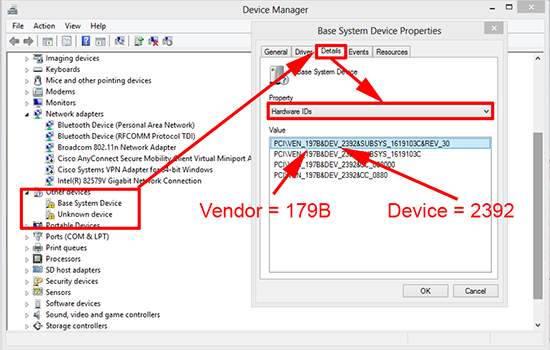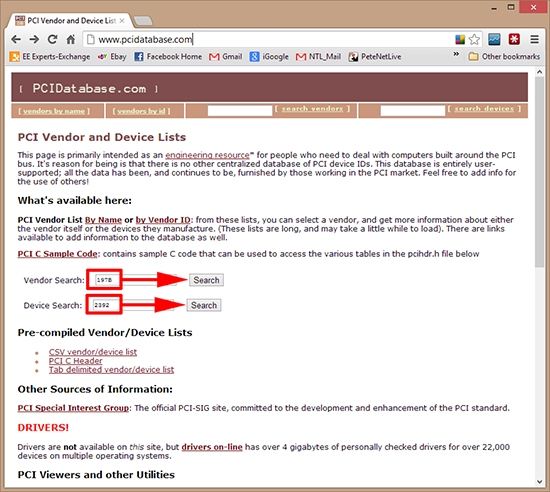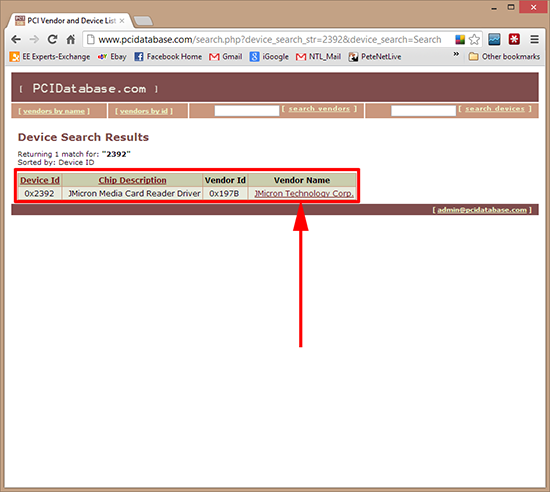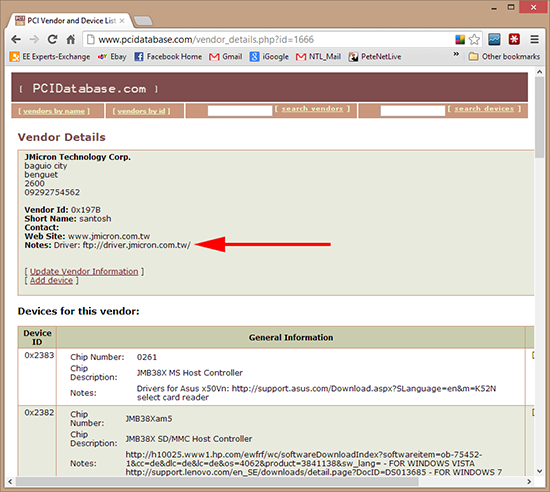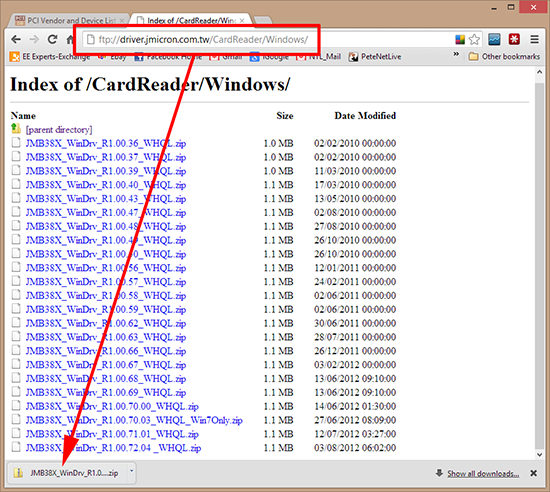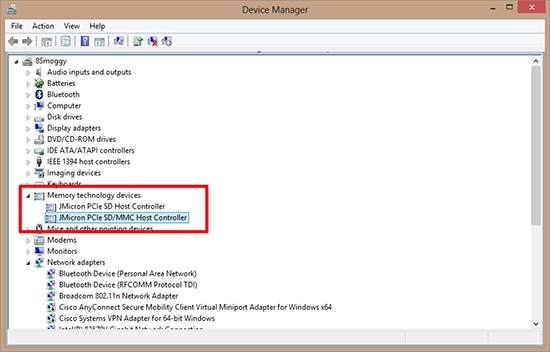KB ID 0000699
Problem
There’s nothing more annoying, you have just rebuilt your PC and you are missing some drivers. Everything appears to be working but there’s one (or more) devices in Device Manager with a yellow exclamation mark over them called ‘Unknown Device’ or ‘Base System Device”.
Solution
This solution is not a ‘Fix All’ for all situations, but it will point you in the right direction. Even if you can find out that the device is an “Intel chip called EL-XYZ” for example, some Google searching will get you the correct driver when you know what you are looking for.
1. So in device manager (Windows Key+R > devmgmt.msc{enter}). Here are two devices I don’t have drivers for, open the properties for the first one and select ‘Details’ > Change the property to ‘Hardware ID’.
2. Locate the Vendor ID (looks like VEN_{this number}) > Locate the Device ID (looks like DEV_{this number}) > Write them down.
3. Go to PCIDatabase, and search for either, (though the Device ID is your best bet).
4. Progress! Now we know it’s a JMicron Card Reader that needs a driver > There is a link to click as well.
5. Here we are lucky, it’s giving us the direct download form the vendors FTP site, you may not be as lucky, but a Google Search for “{device name} + {version of Windows} + {x64 or x32 bit} + {Driver}” should get you there.
How to Tell if Windows is 32 or 64 bit
6. I went to that FTP site, and after a bit of clicking about I downloaded the newest driver, (I scientifically picked the one with the biggest number!) And installed it.
. Device Working.
6. The second device didn’t have a handy link, but it told me it was a device made by “Validity” so I guessed it was the finger print reader on my laptop, and got the driver straight from Hewlett Packards site.
Drivers I’ve Had to Look For
I will add any odd ones that have been difficult to find below, (Note: There are literally millions of drivers, these are just the ones I’ve ever had to search for.)
PCIVEN_197B&DEV_2391&SUBSYS_1619103C&REV_3
USBVID_138A&PID_003C&REV_0086
If you want me to add any you’ve add a nightmare locating, click the contact link below and send me the details.
Related Articles, References, Credits, or External Links
NA