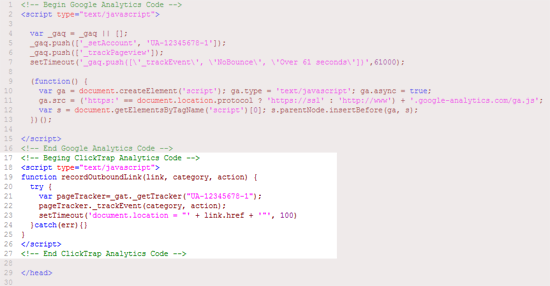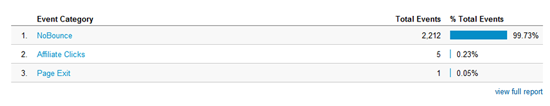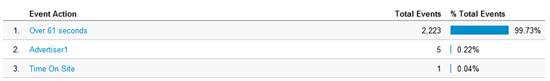KB ID 0000632
Problem
Google Analytics is great at telling you what’s coming into your site, but it’s not designed to tell you what’s going out. For the most part that’s OK, but what if you have affiliate adverts, and you want to track if your visitors are clicking on them, or you want to find out which ones are NOT getting clicked on so you can drop them.
Solution
1. First you need to delay the result of the ‘click’ by a tiny amount, your visitor will not notice but it gives time for the javascript tracking code to load, before the visitor has clicked and is off on their merry way. On the page in question locate your Analytics tracking code.
Note: This is just for the new ‘asynchronous’ version of the code, for the old version see this post.
2. Paste in the code AFTER your Analytics code. Change the Analytics tracking code account number (shown below as UA-123456-1), to your own!
<script type="text/javascript">
function recordOutboundLink(link, category, action) {
try {
var pageTracker=_gat._getTracker("UA-123456-1");
pageTracker._trackEvent(category, action);
setTimeout('document.location = "' + link.href + '"', 100)
}catch(err){}
}
</script>Like so;
3. Then add the following to your advert/link.
<a rel="nofollow" href="http://www.affiliate.com" onclick="recordOutboundLink(this, 'Affiliate Ad', 'Advert1');return false;"></a>
Like so;
4. Log into Google Analytics > Content > Events > Overview.