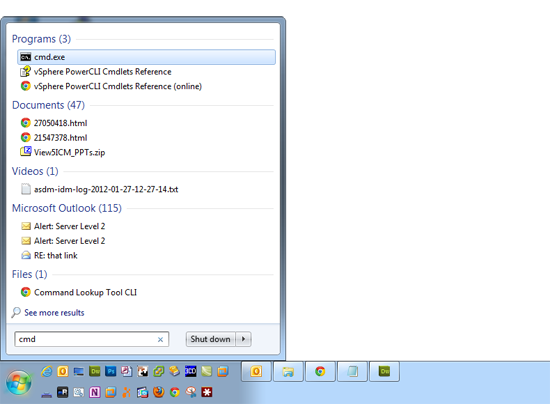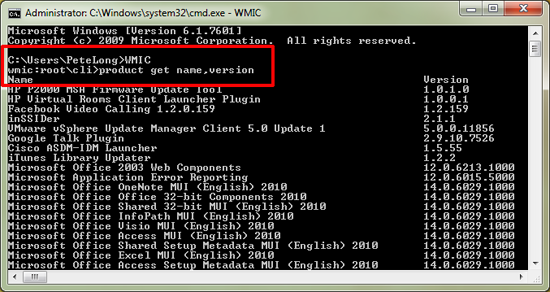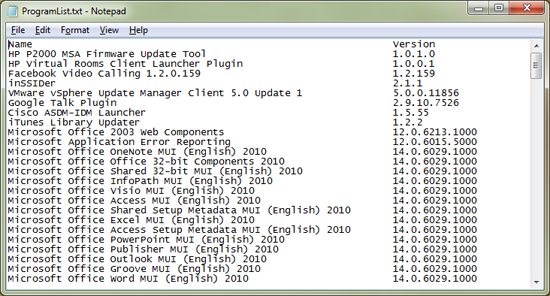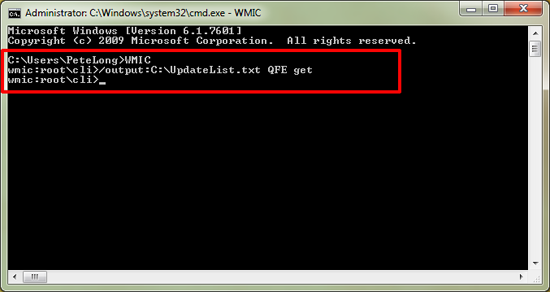KB ID 0000619
Problem
I needed to get a list of installed programs from a server I was having problems with, so I could compare the results with another server. Note: This will work on Windows client OS’s as well.
Solution
1. On the machine in question launch a command window.
2. To display all the installed programs execute the following two commands;
product get name,version
3. To export all the installed programs to a text file (c:ProgramList.txt) execute the following two commands;
/output:c:ProgramList.txt product get name,version
4. Here’s the sort of information you can get.
5. To export all the installed updates to a text file (c:UpdateList.txt) execute the following two commands;
/output:C:UpdatelList.txt QFE get
Note: You can get a list of updates by running the ‘systeminfo’ command but this gives you much more information.
6. Here’s the sort of information you can get.
Related Articles, References, Credits, or External Links
NA